Toyota RAV4 (XA50) 2019-2026 Owners Manual: Display contents
Following information is displayed on the multi-information display.
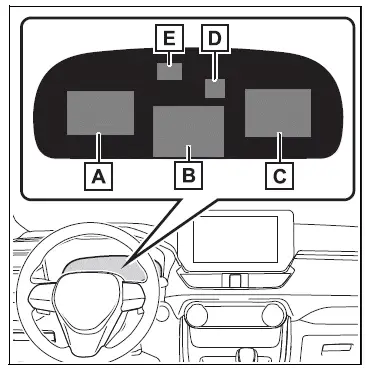
- Content display area (left)
- Content display area (center)
- Content display area (right)
- Driving support system information display area
When driving information support system is displayed on the content display area, the system operating state will not be displayed in this area.
- RSA (Road Sign Assist) display area (if equipped)
â– Content display area (center)
- Driving support system information display
- Settings display
- Warning message display
- Blank (No items)
â– Content display area (left/right)
- Fuel Economy
- Eco Driving Indicator
- Driving support system information display
- Navigation system-linked information display (if equipped)
- Audio system-linked display
- Drive information
- AWD operation status display (if equipped)
- Blank (No items)
â– The multi-information display is displayed when
The engine switch is in ON.
â– When changing driving mode
Background color of the multi-information display is changed following the selected driving mode.
â– Liquid crystal display
Small spots or light spots may appear on the display. This phenomenon is characteristic of liquid crystal displays, and there is no problem continuing to use the display.
WARNING
â– Caution for use while driving
- When operating the multi-information display while driving, pay extra attention to the safety of the area around the vehicle.
- Do not look continuously at the multi-information display while driving as you may fail to see pedestrians, objects on the road, etc. ahead of the vehicle.
 Meter control switches
Meter control switches
: Change the screen
and move the cursor
: Change displayed
content and scroll up/down the screen
Press: Enter/Set
Press and hold: Reset/Display
customizable items/Display
the cursor
Move ...
Other materials:
Skid control sensor (for 2wd)
Components
Removal
Hint:
Use the same procedures for the lh side and rh side.
The procedures listed below are for the lh side.
Disconnect cable from negative battery
terminal
Caution:
Wait at least 90 seconds after disconnecting the
cable from the negative (-) battery termin ...
Open in occupant classification ecu battery positive line
Description
Dtc b1794 is set when a malfunction is detected in the occupant
classification ecu battery positive line.
Wiring diagram
Inspection procedure
Check for dtc
Turn the ignition switch on.
Clear the dtcs (see page rs-249).
Hint:
First clear dtcs stored in the ...
Do-it-yourself service precautions
If you perform maintenance
by yourself, be sure to follow
the correct procedure
as given in these sections.
Maintenance
WARNING
The engine compartment contains
many mechanisms and fluids that
may move suddenly, become hot,
or become electrically energized.
To avoid death or serious injury,
obser ...

