Toyota RAV4 (XA50) 2019-2026 Owners Manual: Meter control switches
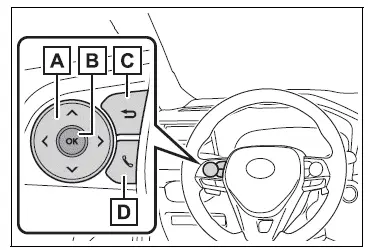
 : Change the screen
: Change the screen
and move the cursor : Change displayed
: Change displayed
content and scroll up/down the screen- Press: Enter/Set
Press and hold: Reset/Display customizable items/Display the cursor - Move the main meter and return to the previous screen
- Call sending/receiving and history display
Linked with the hands-free system, sending or receiving call is displayed.
For details regarding the hands-free system, refer to the "MULTIMEDIA OWNER'S MANUAL".
Changing the display
The multi-information display is operated using the meter control switches.
â– Changing the meter display type setting
The meter display type setting
can be changed on  .
.
â– Changing the screen
Select items from the combination of 3 screens to display on each 3 content display areas.
Press  or
or
 of the meter
of the meter
control switches to scroll the
screen.
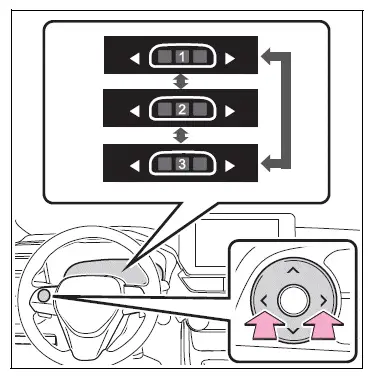
â– Changing the display contents
Switches items displayed on each contents display area (left/center/right).
1. Press and hold  to display
to display
the cursor on the content display
area (center).
2. Press  or
or
 to move the
to move the
cursor and select the content
display area.
3. Press  or
or
 to select the
to select the
items.
â– Items displayed in the content display area
Select to enable/disable items on the content display area (left/right).
1. Press and hold  to display
to display
the cursor on the content display
area (center).
2. Press  or
or
 to move the
to move the
cursor and select the content
display area.
3. Contents display area (left):
Press  to display contents
to display contents
list.
Contents display area (right):
Press  to display contents
to display contents
list.
4. Press  or
or
 v to select the
v to select the
items.
5. Press  to select
to select
enable/disable items.
WARNING
â– Caution for use while driving
For safety, avoid operating the meter control switches while driving as much as possible, and do not look continuously at the multi-information display while driving.
Stop the vehicle and operate the meter control switches. Failure to do so may cause a steering wheel operation error, resulting in an unexpected accident.
 Display contents
Display contents
Following information is displayed
on the multi-information
display.
Content display area (left)
Content display area (center)
Content display area (right)
Driving support system information
di ...
 Fuel Economy
Fuel Economy
Current fuel economy
Displays the driving range with
remaining fuel.
Average fuel economy
Displays the average fuel economy
since the function was reset or the average fuel economy after start ...
Other materials:
Brake switch "b" circuit high
Description
The purpose of this circuit is to prevent the engine from stalling while
driving in the lock-up condition when
the brakes are suddenly applied.
When the brake pedal is depressed, this switch sends a signal to the ecm. Then
the ecm cancels the
operation of the lock-up clutch ...
Inspection
Inspect starter assembly
Notice:
These tests must be performed within 3 to 5 seconds
to avoid burning out the coil.
Perform the pull-in test.
Disconnect the lead wire from terminal c.
Connect the battery to the magnetic switch as
shown in the illustration. Check that the clutch ...
Second brake piston
Components
Disassembly
Remove 2nd brake piston return spring sub-assembly
Place sst on the return spring and compress.
Using a screwdriver, pry out the snap ring.
Remove the piston return spring.
Inspect 2nd brake piston return spring sub-assembly (see page ax-223)
...
