Toyota RAV4 (XA50) 2019-2026 Owners Manual: Fuel Economy
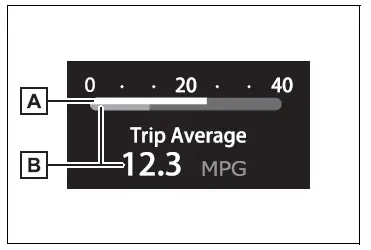
- Current fuel economy Displays the driving range with remaining fuel.
- Average fuel economy Displays the average fuel economy since the function was reset or the average fuel economy after starting.* 1, 2, 3
The average fuel economy selected
by "Fuel Economy" on the 
screen is displayed.
*1:Use the displayed fuel consumption as a reference only.
*2:Average fuel economy after starting is reset each time the engine stops.
*3:Average fuel economy since the
function was reset can be reset
by pressing and holding  .
.
Eco Driving Indicator
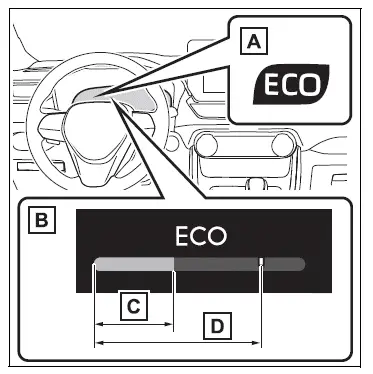
- Eco Driving Indicator Light
During Eco-friendly acceleration
operation (Eco driving), the Eco
Driving Indicator Light will turn on.
When the acceleration exceeds Zone of Eco driving, or when the vehicle is stopped, the light turns off.
- Eco Driving Indicator Zone
Display
Suggests the Zone of Eco driving with current Eco driving ratio based on acceleration. - Eco driving ratio based on
acceleration
If the acceleration exceeds Zone of Eco driving, the right side of Eco Driving Indicator Zone Display will illuminate.At this time, the Eco Driving Indicator Light will turn off.
- Zone of Eco driving
â– The ECO Driving indicator will not operate when
Eco Driving Indicator will not operate in the following conditions:
- The shift lever is in any position other than D.
- Neither normal mode nor Eco drive mode is selected.
- The vehicle speed is approximately 80 mph (130 km/h) or higher.
Driving support system information display
Select to display the operational status of the following systems:
- LTA (Lane Tracing Assist)
- Dynamic radar cruise control with full-speed range
Navigation system-linked display (if equipped)
Select to display the following navigation system-linked information.
- Route guidance to destination
- Street name
- Compass
Audio system-linked display
The operating conditions of the audio system can be displayed on the multi-information display.
 Meter control switches
Meter control switches
: Change the screen
and move the cursor
: Change displayed
content and scroll up/down the screen
Press: Enter/Set
Press and hold: Reset/Display
customizable items/Display
the cursor
Move ...
 Driving information display
Driving information display
â– Drive information
2 items that are selected using
the "Drive Info Items" setting
(average speed and distance)
can be displayed vertically.
Use the displayed information as a
reference only.
"Ave ...
Other materials:
Receiving a call
When a call is received, the following screen is displayed
together with a sound.
To answer the phone
Press the switch on the
steering
wheel or select .
To refuse a call
Press the switch on the
steering wheel or select .
To adjust the incoming call volume
...
Short in front passenger side squib 2nd step circuit
Description
The front passenger side squib 2nd step circuit consists of the center airbag
sensor and the front
passenger airbag.
The circuit instructs the srs to deploy when the deployment conditions are met.
These dtcs are recorded when a malfunction is detected in the front passenger ...
Road test
Inspect set switch
Push the main switch on.
Drive at a desired speed (40 km/h (25 mph) or
higher).
Inspect "+" switch
Push the main switch button on.
Drive at a desired speed (40 km/h (25 mph) or
higher).
Press the control switch to -/set. ...
