Toyota RAV4 (XA50) 2019-2026 Owners Manual: Key types
The following keys are provided with the vehicle.
Vehicles without smart key system
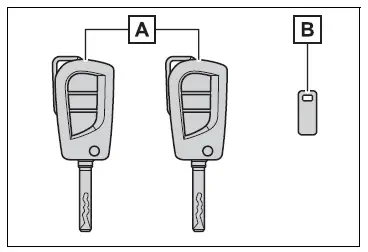
- Master keys
Operating the wireless remote control function - Key number plate
Vehicles with smart key system
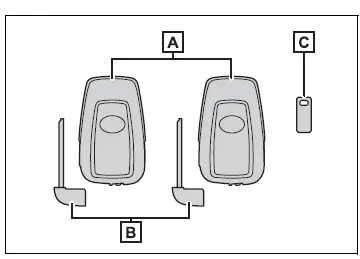
- Electronic keys
- Operating the smart key system
- Operating the wireless remote control function
- Mechanical keys
- Key number plate
â– When riding in an aircraft
When bringing a key with wireless remote control function onto an aircraft, make sure you do not press any buttons on the key while inside the aircraft cabin. If you are carrying the key in your bag etc., ensure that the buttons are not likely to be pressed accidentally. Pressing a button may cause the key to emit radio waves that could interfere with the operation of the aircraft.
â– Key battery depletion
Vehicles without smart key system
- The standard battery life is 1 to 2 years.
- The battery will become depleted even if the wireless key is not used. The following symptoms indicate that the wireless key battery may be depleted. Replace the battery when necessary.
- The wireless remote control does not operate.
- The detection area becomes smaller.
Vehicles with smart key system
- The standard battery life is 1 to 2 years.
- If the battery becomes low, an alarm will sound in the cabin and a message will be displayed on the multi-information display when the engine stops.
- To reduce key battery depletion when the electronic key is to not be used for long periods of time, set the electronic key to the battery- saving mode.
- As the electronic key always receives radio waves, the battery will become depleted even if the electronic key is not used. The following symptoms indicate that the electronic key battery may be depleted. Replace the battery when necessary.
- The smart key system or the wireless remote control does not operate.
- The detection area becomes smaller.
- The LED indicator on the key surface does not turn on.
You can replace the battery by yourself. However, as there is a danger that the electronic key may be damaged, it is recommended that replacement is carried out by your Toyota dealer.
- To avoid serious deterioration, do not leave the electronic key within 3 ft. (1 m) of the following electrical appliances that produce a magnetic field:
- TVs
- Personal computers
- Cellular phones, cordless phones and battery chargers
- Table lamps
- Induction cookers
â– If a message regarding the state of the electronic key or engine switch mode, etc. is shown (vehicles with smart key system)
To prevent trapping the electronic key inside the vehicle, leaving the vehicle carrying the electronic key on your person without turning the engine switch to OFF or other passengers from unintentionally taking the key out of the vehicle, etc., a message that prompts the user to confirm the state of the electronic key or engine switch mode may be shown on the multi-information display.
In those cases, follow the instructions on the display immediately.
â– If "Key Battery Low Replace Key Battery" is displayed on the multi-information display (vehicles with smart key system)
The electronic key has a low battery. Replace the electronic key battery.
â– Confirmation of the registered key number
The number of keys already registered to the vehicle can be confirmed.
Ask your Toyota dealer for details.
â– If "A New Key has been Registered Contact Your Dealer for Details" is displayed on the multi-information display (vehicles with smart key system)
This message will be displayed each time the driver's door is opened when the doors are unlocked from the outside for approximately 10 days after a new electronic key has been registered.
If this message is displayed but you have not had a new electronic key registered, ask your Toyota dealer to check if an unknown electronic key (other than those in your possession) has been registered.
NOTICE
â– To prevent key damage
- Do not drop the keys, subject them to strong shocks or bend them.
- Do not expose the keys to high temperatures for long periods of time.
- Do not get the keys wet or wash them in an ultrasonic washer, etc.
- Do not attach metallic or magnetic materials to the keys or place the keys close to such materials.
- Do not disassemble the keys.
- Do not attach a sticker or anything else to the surface of the keys.
- Do not place the keys near objects that produce magnetic fields, such as TVs, audio systems and induction cookers.
- Do not place the keys near medical electrical equipment such as low-frequency therapy equipment or microwave therapy equipment, and do not receive medical attention with the keys on your person.
â– Carrying the electronic key on your person (vehicles with smart key system)
Carry the electronic key 3.9 in. (10 cm) or more away from electric appliances that are turned on.
Radio waves emitted from electric appliances within 3.9 in. (10 cm) of the electronic key may interfere with the key, causing the key to not function properly.
 Key information
Key information
...
 Wireless remote control
Wireless remote control
The keys are equipped with the
following wireless remote control:
Vehicles without smart key
system
Locks all the doors
Sounds the alarm
Unlocks all the doors
Opens the side windows*
*: This ...
Other materials:
Multi-terrain Select (AWD
vehicles)
Multi-terrain Select is
designed to control AWD,
brake and driving force systems
in accordance with the
road condition. Use the system
when driving over
muddy, sandy or rough road
surfaces.
WARNING
â– Before using Multi-terrain
Select
Make sure to observe the following
precautions. Failure to
observ ...
Diagnosis system
Description
The occupant classification ecu controls the functions of
the occupant classification system on the vehicle. Data
of the occupant classification system can be read in the
data link connector 3 (dlc3) of the vehicle. When the
system seems to be malfunctioning, use the intelligen ...
How to proceed with troubleshooting (2006/01- )
Hint:
Use these procedures to troubleshoot the air conditioning
system
*: Use the intelligent tester.
Vehicle brought to workshop
Customer problem analysis and symptom check
Inspect battery voltage
Standard voltage:
11 to 14 v
If the voltage is below 11 v, rechar ...
