Toyota RAV4 (XA40) 2013-2018 Owners Manual: Operating instructions
Turning the end of the lever turns on the lights as follows:
Type a
 The side marker, parking,
The side marker, parking,
tail, license plate, daytime running lights and instrument panel lights turn on. The headlights and all
The headlights and all
lights listed above (except daytime running lights) turn on. The headlights and all the
The headlights and all the
lights listed above turn on and off automatically.(When the engine switch is in the “on” position [vehicles without a smart key system] or ignition on mode [vehicles with a smart key system])
 Off
Off
 The daytime running
The daytime running
lights turn on.
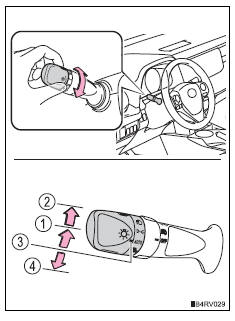
Type b
 The side marker, parking,
The side marker, parking,
tail, license plate, daytime running lights and instrument panel lights turn on. The headlights and all
The headlights and all
lights listed above (except daytime running lights) turn on. The daytime running lights
The daytime running lights
turn on. Off
Off
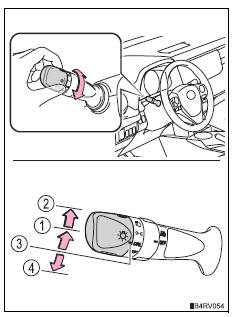
Type c
 The side marker, parking,
The side marker, parking,
tail, license plate, daytime running lights and instrument panel lights turn on. The headlights and all
The headlights and all
lights listed above (except daytime running lights) turn on. The daytime running lights
The daytime running lights
turn on.
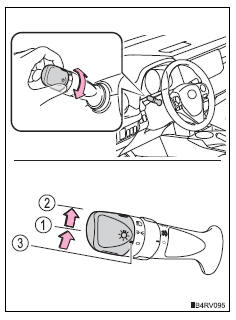
 Headlight switch
Headlight switch
The headlights can be operated manually or automatically. ...
 Turning on the high beam headlights
Turning on the high beam headlights
With the headlights on, push
the lever away from you to turn
on the high beams.
Pull the lever toward you to the
center position to turn the high
beams off.
Pull the lever toward you ...
Other materials:
Dtc check / clear
Check dtc (using intelligent tester)
Connect the intelligent tester (with can vim) to the
dlc3.
Turn the ignition switch on.
Read the dtcs by following the directions on the
tester screen.
Hint:
Refer to the intelligent tester operator's manual for
further details.
Chec ...
Throttle / pedal position sensor / switch "d" circuit range / performance
Description
Hint:
Refer to dtc p2120 (see page es-282).
Monitor description
When the difference between the output voltages of vpa and vpa2 deviates from
the standard, the ecm
determines that the accelerator pedal position (app) sensor is malfunctioning.
The ecm turns on the mil
and th ...
Radio operation
Select “am” or “fm” on the audio source selection screen to
begin listening to the radio.
Audio control screen
Pressing the “audio” button displays the audio control screen from
any screens of the selected source.
Audio source selection screen
appears
Preset stations
Scanni ...
