Toyota RAV4 (XA40) 2013-2018 Owners Manual: Turning on the high beam headlights
- With the headlights on, push
the lever away from you to turn
on the high beams.
Pull the lever toward you to the center position to turn the high beams off.
- Pull the lever toward you and
release it to flash the high
beams once.
You can flash the high beams with the headlights on or off.
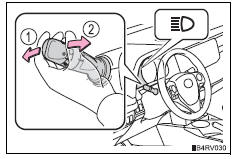
Daytime running light system
- To make your vehicle more visible to other drivers, the headlights turn on automatically (at a reduced intensity) whenever the engine is started and the parking brake is released. Daytime running lights are not designed for use at night.
- Compared to turning on the headlights, the daytime running light system offers greater durability and consumes less electricity, so it can help improve fuel economy.
Headlight control sensor (if equipped)
The sensor may not function properly if an object is placed on the sensor, or anything that blocks the sensor is affixed to the windshield.
Doing so interferes with the sensor
detecting the level of ambient light and
may cause the automatic headlight system
to malfunction. 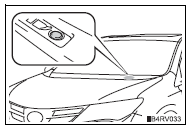
Automatic light off system
When the light switch is in 
or  : the lights turn off 30
: the lights turn off 30
seconds after
the engine switch is turned to the “lock” position (vehicles without a smart
key system) or off (vehicles with a smart key system) and a door is opened
and all of the doors are closed. (The lights turn off immediately if
 on the
on the
key is pressed while all the doors are locked.)
When the light switch is in  :
:
the lights turn off after the engine switch is
turned to the “lock” position (vehicles without a smart key system) or off
(vehicles with a smart key system) and the driver’s door is opened.
To turn the lights on again, turn the engine switch to the “on” position
(vehicles
without a smart key system) or to ignition on mode (vehicles with a
smart key system), or turn the light switch off, then turn it to
 or to
or to
 .
.
If any of the doors is kept open and the engine switch is in the “lock” position (vehicles without a smart key system) or off (vehicles with a smart key system), the lights automatically turn off after 20 minutes.
Light reminder buzzer
Vehicles without a smart key system
A buzzer sounds when the engine switch is turned to the “lock” position, the key is removed and the driver’s door is opened while the lights are turned on.
Vehicles with a smart key system
A buzzer sounds when the engine switch is turned off and the driver’s door is opened while the lights are turned on.
Customization
Settings (e.G. Light sensor sensitivity) can be changed.
Notice
To prevent battery discharge
Do not leave the lights on longer than necessary when the engine is not running.
 Operating instructions
Operating instructions
Turning the end of the lever turns on the lights as follows:
Type a
The side marker, parking,
tail, license plate, daytime
running lights and instrument
panel lights turn on.
The headli ...
 Automatic high beam
Automatic high beam
The automatic high beam uses an in-vehicle camera sensor to
assess the brightness of streetlights, the lights of oncoming and
preceding vehicles, etc., And automatically turns high beam on
or off a ...
Other materials:
Exhaust pipe
Components
Removal
Disconnect cable from negative battery terminal
Caution:
Wait at least 90 seconds after disconnecting the
cable from the negative (-) battery terminal to
prevent airbag and seat belt pretensioner activation.
Remove heated oxygen sensor (for bank 1
sensor 2) (s ...
Fuel tank
Components
Removal
Discharge fuel system pressure (see page
fu-9)
Disconnect cable from negative battery
terminal
Caution:
Wait at least 90 seconds after disconnecting the
cable from the negative (-) battery terminal to
prevent airbag and seat belt pretensioner activation.
...
Evaporative emission system reference orifice
Dtc summary
Hint:
The reference orifice is located inside the canister pump module.
Description
The description can be found in the evap (evaporative emission) system (see
page es-335).
Inspection procedure
Refer to the evap system (see page es-340).
Monitor description
5 Hours* af ...
