Toyota RAV4 (XA40) 2013-2018 Service Manual: Pressure sensor circuit
![]()
Description
This dtc is output when the refrigerant pressure is either extremely low (0.19 Mpa [2.0 Kgf/cm2, 28 psi] or less) or extremely high (3.14 Mpa [32.0 Kgf/cm2, 455 psi] or more). The air conditioning pressure sensor, which is installed on the pipe of the high pressure side, detects the refrigerant pressure and sends refrigerant pressure signals to the air conditioning amplifier. The air conditioning amplifier determines the pressure from the signals in accordance with the sensor characteristics, and controls the compressor accordingly.
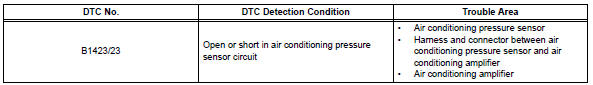
Wiring diagram
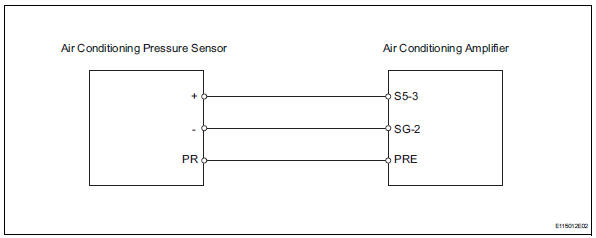
Inspection procedure
- Check refrigerant
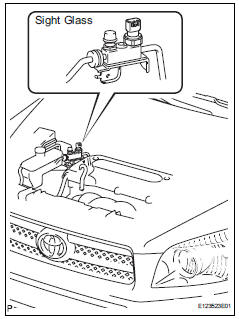
- Check the sight glass of the cooler unit refrigerant liquid pipe.
- Prepare the vehicle in accordance with the chart
below.
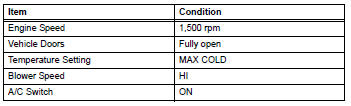
- Compare the sight glass to the following chart.
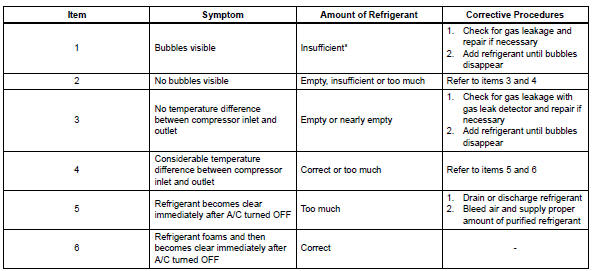
Hint:
*: If the ambient temperature is higher than usual but cooling is sufficient, bubbles in the sight glass are permissible.

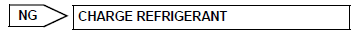
- Read value of intelligent tester (reg press sens)
- Connect the intelligent tester (with can vim) to the dlc3.
- Turn the ignition switch on and turn the intelligent tester main switch on.
- Select the item below in the data list, and read the value displayed on the intelligent tester.
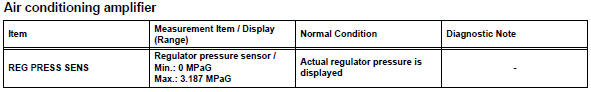
Ok: the display is as specified in the normal condition column.
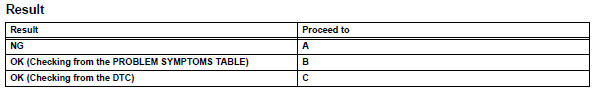

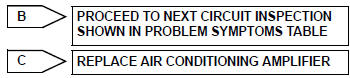
- Check wire harness (pressure sensor - air conditioning amplifier)
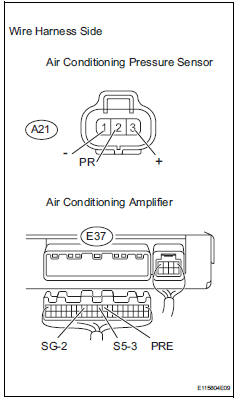
- Disconnect the a21 pressure sensor connector.
- Disconnect the e37 amplifier connector.
- Measure the resistance of the wire harness side connectors.
Standard resistance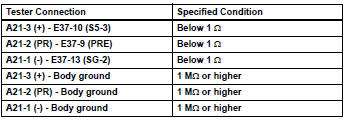

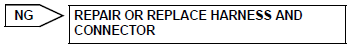
- Check air conditioning amplifier
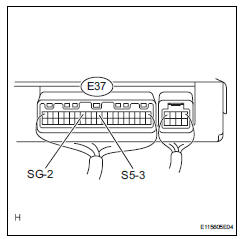
- Remove the air conditioning amplifier with its connectors still connected.
- Measure the resistance of the wire harness side connector.
Standard resistance 
- Turn the ignition switch on.
- Measure the voltage of the wire harness side connector.
Standard voltage 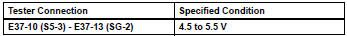

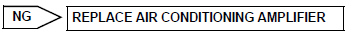
- Inspect air conditioning pressure sensor
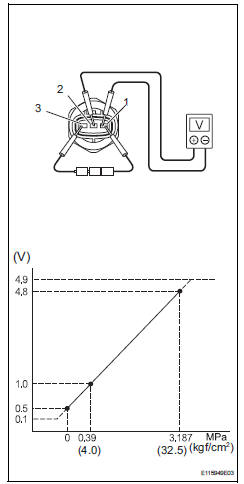
- Turn the a/c switch on.
- Disconnect the a21 sensor connector.
- Connect the three 1.5 V dry cell batteries' positive (+)
lead to terminal 3 and the negative (-) lead to terminal 1.
Then connect the voltmeter's positive (+) lead to terminal 2 and the negative (-) lead to terminal 1. Measure the voltage.
Ok: the voltage changes in accordance with the refrigerant pressure as shown in the graph.

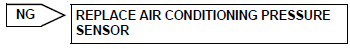
Replace air conditioning amplifier
 Compressor lock sensor circuit
Compressor lock sensor circuit
Description
This sensor sends 1 pulse per engine revolution to the air conditioning
amplifier. If the ratio of the
compressor speed divided by the engine speed is smaller than a predetermined ...
 Solar sensor circuit (driver side)
Solar sensor circuit (driver side)
Description
The solar sensor, which is installed on the upper side of the instrument
panel, detects sunlight and
controls the air conditioning auto mode. The output voltage from the solar
se ...
Other materials:
If you think
something is wrong
If you notice any of the following symptoms, your vehicle probably
needs adjustment or repair. Contact your toyota dealer as
soon as possible.
Visible symptoms
Fluid leaks under the vehicle
(water dripping from the air conditioning after use is normal.)
Flat-looking tires or uneven tire w ...
Air-fuel ratio (a/f) and heated oxygen (ho2) sensor
heater monitors (front a/f and rear ho2 sensor type)
Preconditions
The monitor will not run unless:
The mil is off.
Drive pattern
Connect the intelligent tester to the dlc3.
Turn the ignition switch on.
Turn the tester on.
Clear dtcs (if set) (see page es-35).
Start the engine.
Allow the engine to idle for 10 minute ...
Tc and cg terminal circuit
Description
Dtc output mode is set by connecting terminals tc and cg of the dlc3.
The dtcs are displayed by blinking the srs warning light.
Hint:
Make sure that dtc b1281 has not been output. If dtc b1281 has been
output, refer to the multiplex
communication system.
When each warning ...
