Toyota RAV4 (XA40) 2013-2018 Service Manual: Problem symptoms table (2005/11-2006/01)
Hint:
Use the table below to help determine the cause of the problem symptom. The potential causes of the symptoms are listed in order of probability in the "suspected area" column of the table. Check each symptom by checking the suspected areas in the order they are listed. Replace parts as necessary.
Drive shaft system
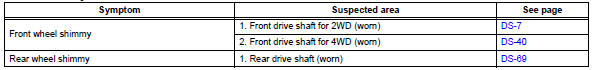
 Problem symptoms table (2006/01- )
Problem symptoms table (2006/01- )
Hint:
Use the table below to help determine the cause of the
problem symptom. The potential causes of the symptoms are
listed in order of probability in the "suspected area" column of
th ...
Other materials:
Disassembly
Remove idler pulley (see page em-23)
Remove oil dipstick
Remove oil dipstick guide (see page em-57)
Remove manifold stay (see page em-57)
Remove no. 2 Manifold stay (see page em-58)
Remove no. 1 Exhaust manifold heat
insulator (see page em-58)
Remove exhaust manifold converter subas ...
Installation
Hint:
Use the same procedures for the rh side and lh side.
The procedures listed below are for the rh side.
Install front seat assembly
Place the seat in the cabin.
Notice:
Be careful not to damage the vehicle body.
Connect the connector under the seat.
Lift up the se ...
Installation
Install ecm
Install the 2 brackets to the ecm with the 4 screws.
Torque: 3.0 N*m (30 kgf*cm, 27 in.*Lbf)
Connect the 2 ecm connectors.
Notice:
When connecting the connector, make sure that
dirt, water and other foreign matter does not
become stuck between the connector and ...

