Toyota RAV4 (XA40) 2013-2018 Owners Manual: Releasing and stowing the seat belt (for the rear center seat)
- To release the hooked buckle “b”, push the buckle release button.
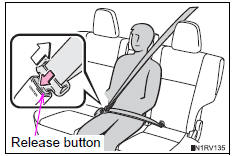
Release button
- To release the hooked plate A insert the mechanical key Or plate B or the wireless key into the hole on the buckle.
When releasing the seat belt, retract it slowly.
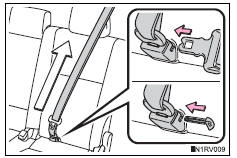
- Stow the plates in the cover.
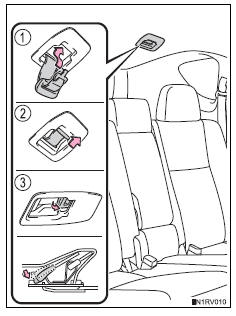
- Put plate “a” and “b” together, and then stow the plates in the cover.
- Fully insert the plates all the way.
- Push down the plate until a click is heard to lock it.
 Fastening the seat belt (for the rear center seat)
Fastening the seat belt (for the rear center seat)
Press the plate to release, and
then pull the seat belt.
Push the plate into the buckle in
the order of plate “a” and plate
“b” until a clicking sound is
heard.
...
 Adjusting the seat belt shoulder anchor height (front seats)
Adjusting the seat belt shoulder anchor height (front seats)
Push the seat belt shoulder
anchor down while pressing the
release button.
Push the seat belt shoulder
anchor up.
Move the height adjuster up and
down as needed until you hear a
cl ...
Other materials:
Components
...
Inspection
Inspect oil pump assembly
Turn the drive gear with 2 screwdrivers and make
sure it rotates smoothly.
Notice:
Be careful not to damage the oil seal lip.
Inspect clearance of oil pump assembly
Push the driven gear to one side of the body. Using
a feeler gauge, measur ...
If the vehicle is submerged
or water on the road is rising
This vehicle is not designed
to be able to drive on roads
that are deeply flooded with
water. Do not drive on roads
where the roads may be
submerged or the water
may be rising. It is dangerous
to remain in the vehicle,
if it is anticipated that the
vehicle will be flooded or
set adrift. Remain calm ...
