Toyota RAV4 (XA40) 2013-2018 Service Manual: Sliding roof control switch circuit
Description
If either the sliding function or tilt function does not operate, there may be a malfunction in the sliding roof control switch circuit.
Wiring diagram
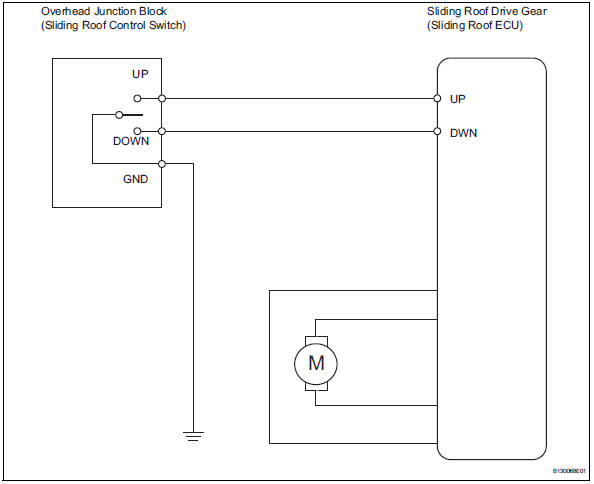
Inspection procedure
- Perform active test by intelligent tester (sliding roof operation)
- Select the active test, use the intelligent tester to generate a control command, and then check that the sliding roof operates normally.
Sliding roof ecu
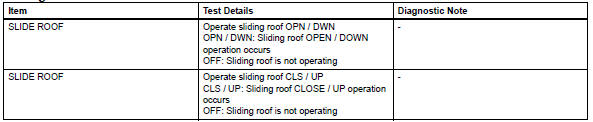
Ok: sliding roof operates normally.

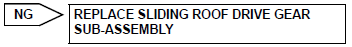
- Read value of intelligent tester (sliding roof control switch)
- Use the data list to check if the sliding roof switch is functioning properly.
Sliding roof ecu
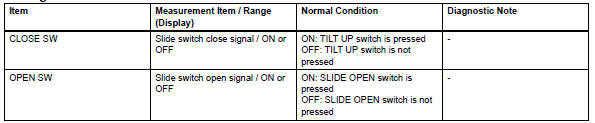
Ok: when the switch is operating, the intelligent tester should display as shown in the table.

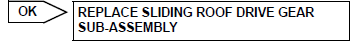
- Check wire harness (overhead junction block - drive gear and body ground)
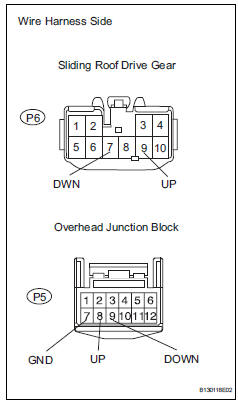
- Disconnect the p5 junction block connector.
- Disconnect the p6 drive gear connector
- Measure the resistance of the wire harness side connectors.
Standard resistance 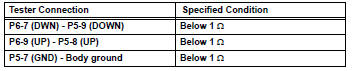

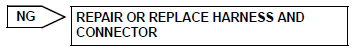
Replace overhead junction block
 Position initialization incomplete
Position initialization incomplete
Description
This dtc is output when the sliding roof drive gear (sliding roof ecu) has
not been initialized.
Wiring diagram
Refer to dtc b2341 (see page rf-11).
Inspection procedure
...
Other materials:
Bluetooth® phone
message function
Received messages can be forwarded from the connected
bluetooth® phone, enabling checking and replying using the
audio system.
Depending on the type of bluetooth® phone connected, received
messages may not be transferred to the message inbox.
If the phone does not support the message func ...
Blower resistor
On-vehicle inspection
Inspect blower motor control
Measure the resistance of the blower resistor.
Standard resistance
If the resistance is not as specified, replace the
blower motor control. ...
Purpose of readiness tests
The on-board diagnostic (obd ii) system is designed to
monitor the performance of emission related components,
and indicate any detected abnormalities with dtc
(diagnostic trouble codes). Since various components
need to be monitored during different driving conditions,
the obd ii syste ...

