Toyota RAV4 (XA40) 2013-2018 Service Manual: Suspension & axle rear stabilizer bar
Components
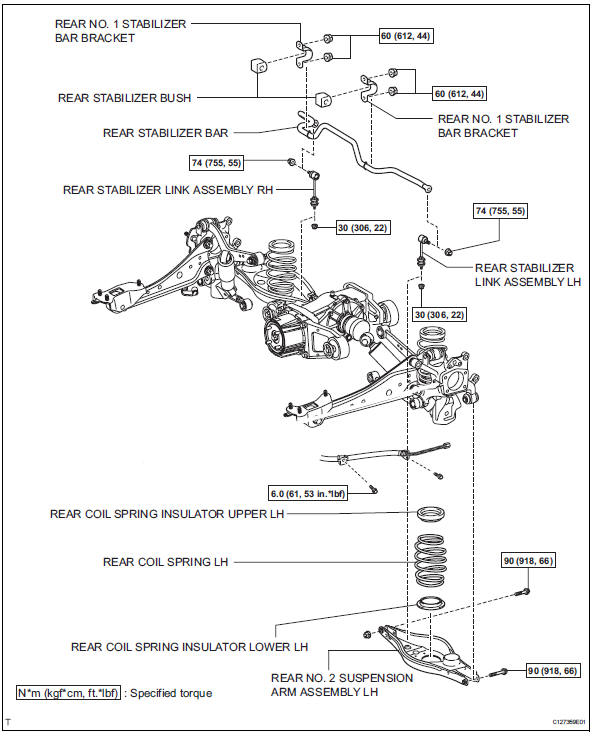
 Rear no. 2 Suspension arm
Rear no. 2 Suspension arm
Components
Removal
Hint:
Use the same procedures for the rh side and lh side.
The procedures listed below are for the lh side.
Remove rear wheel
Disconnect no. 2 Parking brake cabl ...
 Removal
Removal
Hint:
Use the same procedures for the rh side and lh side.
The procedures listed below are for the lh side.
Remove rear wheel
Remove rear stabilizer link assembly lh
Remove the ...
Other materials:
Hydraulic test
Measure line pressure
Notice:
Perform the test at the normal operating atf
temperature: 50 to 80°c (122 to 176°f).
The line pressure test should always be
performed with at least 2 people. One person
should observe the condition of the wheels or
wheel chocks while the other ...
System description
Engine immobiliser system description
The engine immobiliser system is designed to prevent
the vehicle from being stolen. This system uses a
transponder key ecu that stores the key codes of
authorized ignition keys. If an attempt is made to start
the engine using an unauthorized key, the e ...
Adjusting the settings manually
To adjust the fan speed, press
on
to increase the fan
speed and to
decrease the fan speed.
Press to turn the fan off.
To adjust the temperature setting, turn
clockwise to
increases the temperature and turn
counterclockwise to
...
