Toyota RAV4 (XA40) 2013-2018 Service Manual: Cooling fan motor
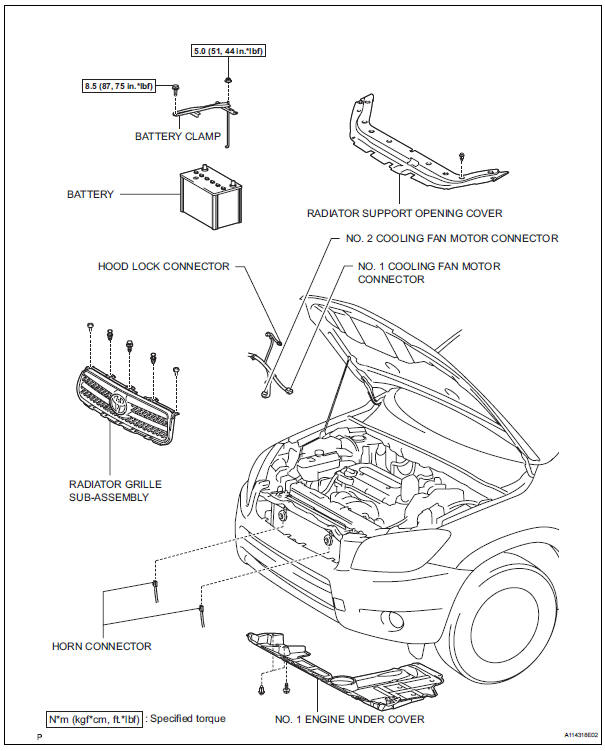
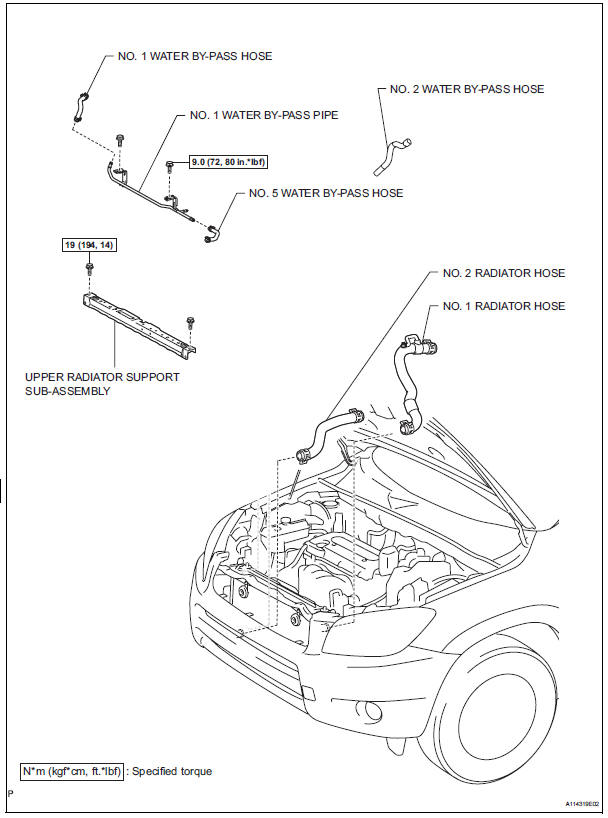
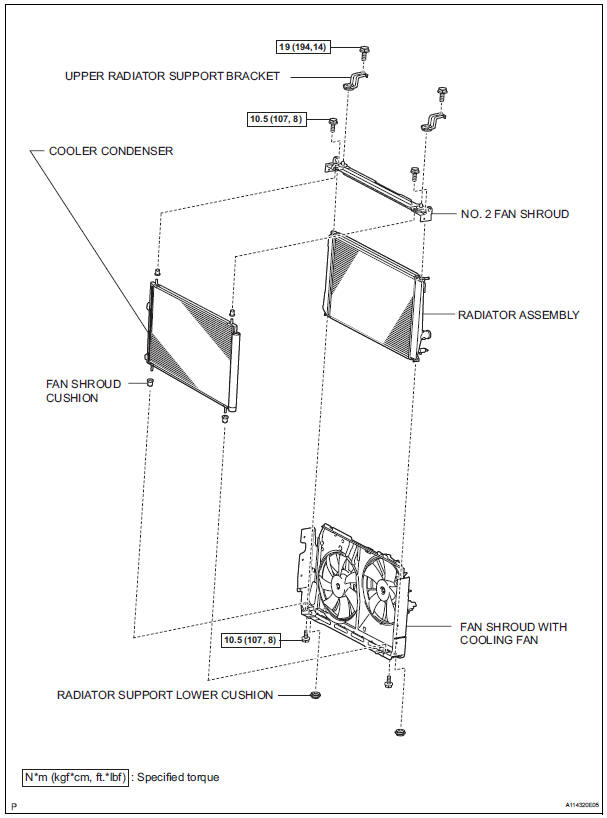
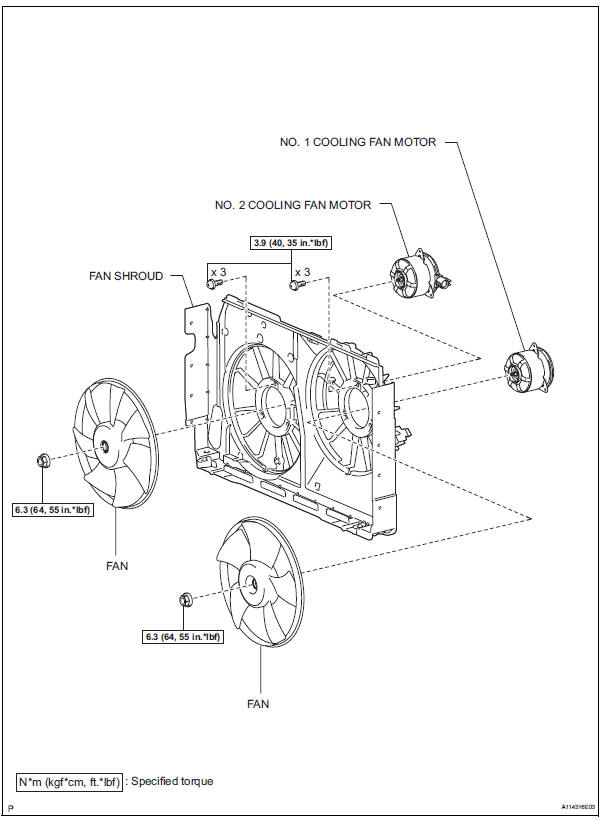
On-vehicle inspection
- Inspect no. 1 Cooling fan motor
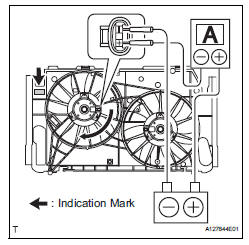
- Disconnect the no. 1 Fan connector.
- Connect the battery and ammeter to the no. 1 Fan motor connector.
- Check that the no. 1 Fan rotates smoothly, and then check the reading on the ammeter.
Standard amperage 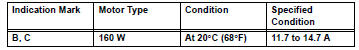
Hint:
Refer to the illustration for the indication mark location.
If the result is not as specified, replace the no. 1 Cooling fan motor.
- Reconnect the no. 1 Fan motor connector.
- Inspect no. 2 Cooling fan motor
- Disconnect the no. 2 Fan connector.
- Connect the battery and ammeter to the no. 2 Fan motor connector.
- Check that the no. 2 Fan rotates smoothly, and then check the reading on the ammeter.
Standard amperage 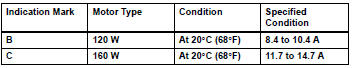
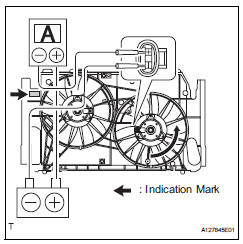
Hint:
Refer to the illustration for the indication mark location.
If the result is not as specified, replace the no. 2 Cooling fan motor.
- Reconnect the no. 2 Fan motor connector.
Removal
- Disconnect cable from negative battery terminal
Caution:
Wait at least 90 seconds after disconnecting the cable from the negative (-) battery terminal to prevent airbag and seat belt pretensioner activation.
- Remove radiator assembly
- Remove the radiator (see page co-29).
Disassembly
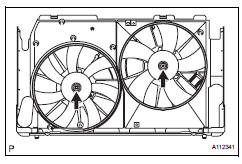
- Remove fan
- Remove the 2 nuts and 2 fans.
- Remove no. 1 Cooling fan motor
- Remove the 3 screws and fan motor.
- Remove no. 2 Cooling fan motor
- Remove the 3 screws and fan motor.
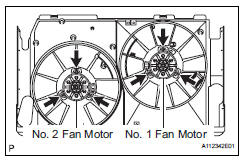
Reassembly
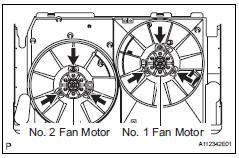
- Install no. 2 Cooling fan motor
- Install the fan motor with the 3 screws.
Torque: 3.9 N*m (40 kgf*cm, 35 in.*Lbf)
- Install no. 1 Cooling fan motor
- Install the fan motor with the 3 screws.
Torque: 3.9 N*m (40 kgf*cm, 35 in.*Lbf)
- Install fan
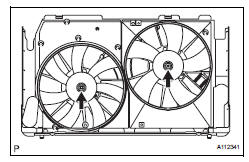
- Install the 2 fans with the 2 nuts.
Torque: 6.3 N*m (64 kgf*cm, 55 in.*Lbf)
- Check the fan motor operation.
Installation
- Install radiator assembly
- Install the radiator (see page co-32).
- Connect cable to negative battery terminal
- Add engine coolant (see page co-6)
- Add engine coolant (see page co-6)
 Thermostat
Thermostat
Components
Removal
Remove no. 1 Engine under cover
Drain engine coolant (see page co-6)
Remove radiator support opening cover
Disconnect no. 2 Radiator hose
Remove water inlet
R ...
 Cooling fan relay
Cooling fan relay
On-vehicle inspection
Disconnect cable from negative battery
terminal
Caution:
Wait at least 90 seconds after disconnecting the
cable from the negative (-) battery terminal to
prevent airb ...
Other materials:
Installing child restraints using a seat belt (child restraint lock
function belt)
Rear-facing ‚Äěo infant seat/convertible seat
Adjust the seatback to the
8th lock position from the
fully reclined position.
Fully reclined position
8Th lock position
If your child restraint system interferes with a head restraint and
cannot be installed properly, install the ...
Seat belts
Make sure that all occupants
are wearing their seat
belts before driving the
vehicle.
WARNING
Observe the following precautions
to reduce the risk of injury in the
event of sudden braking, sudden
swerving or an accident.
Failure to do so may cause death
or serious injury.
‚Ė†Wearing a seat belt
E ...
Diagnostic trouble code chart
Hint:
If any dtcs are displayed during the dtc check, inspect the
circuit listed for these dtcs. For details of each dtc, refer to
the page indicated in the dtc chart.
Hint:
: Warning
light comes on
X: warning light turns off (normal reset) ...
