Toyota RAV4 (XA40) 2013-2018 Service Manual: Data list
Hint:
By reading the data list displayed on an intelligent tester, values can be checked, including those of the switches, sensors, and actuators, without removing any parts. Reading the data list as the first step of troubleshooting is one method of shortening diagnostic time.
Notice:
In the table below, the values listed under normal condition are for reference only. Do not depend solely on these values when determining whether or not a part is faulty.
- Warm up the engine.
- Turn the ignition switch off.
- Connect the intelligent tester to the dlc3.
- Turn the ignition switch on.
- Turn the tester on.
- Select the following menu items: diagnosis / enhanced obd ii / data list
- Check the values by referring to the table below.
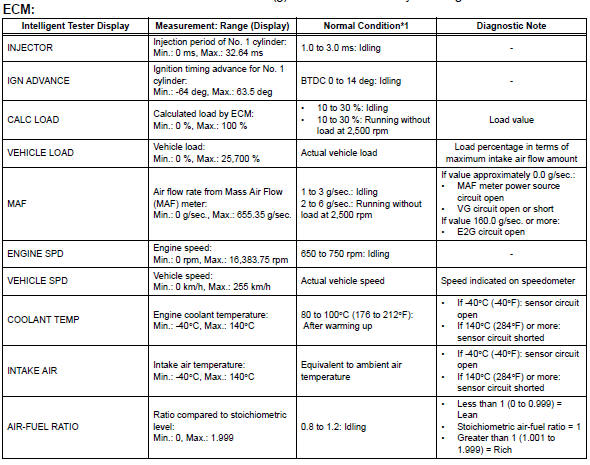
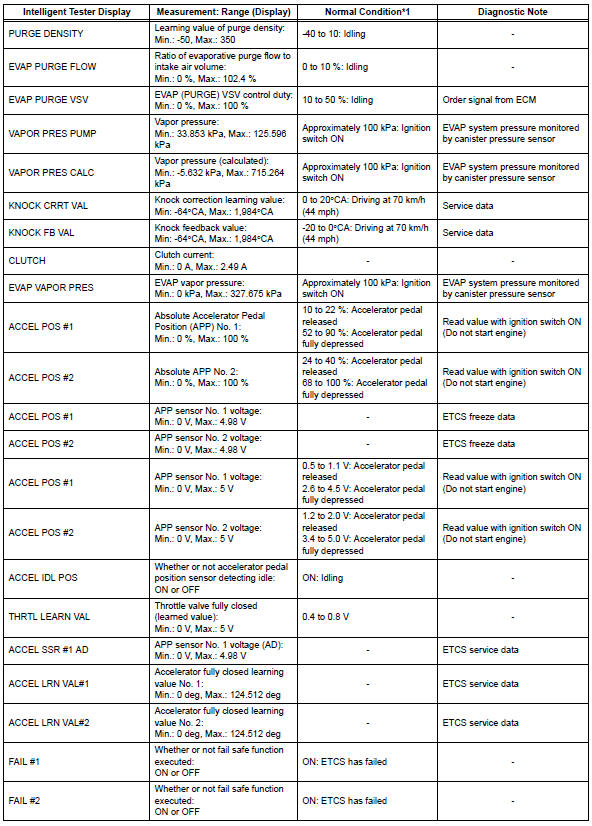
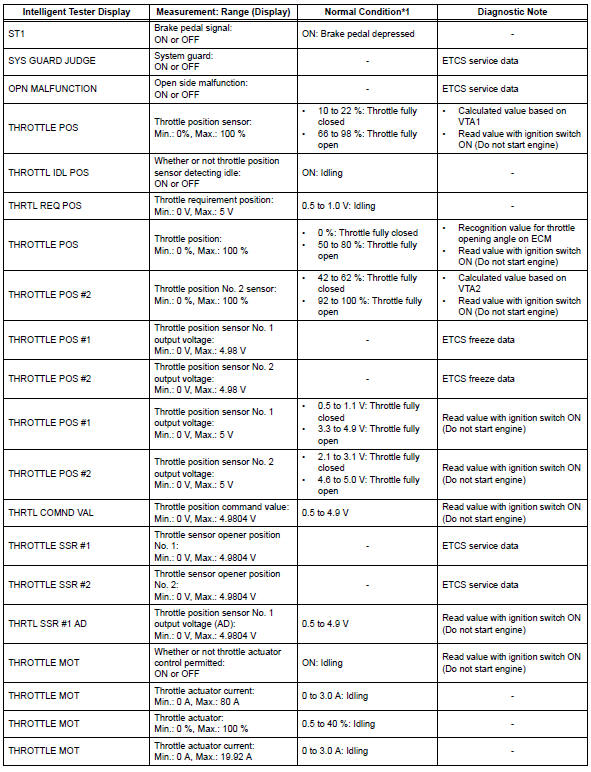
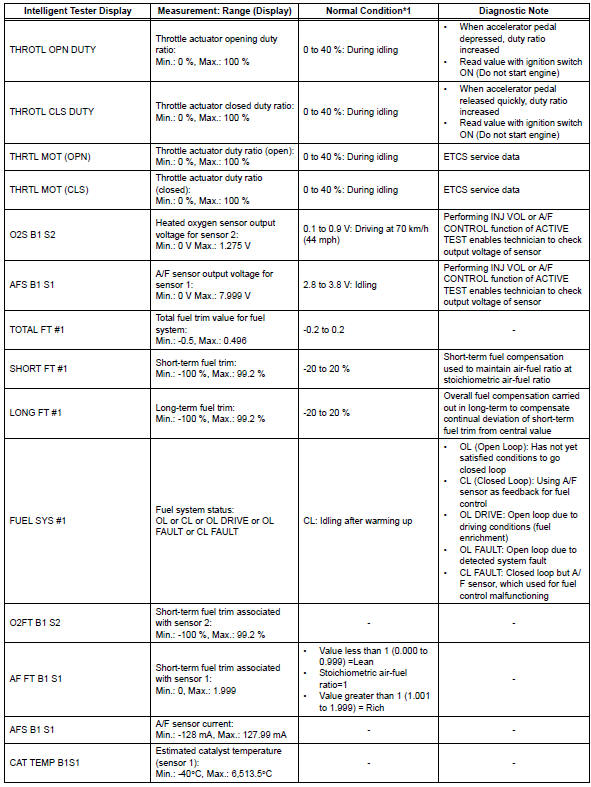
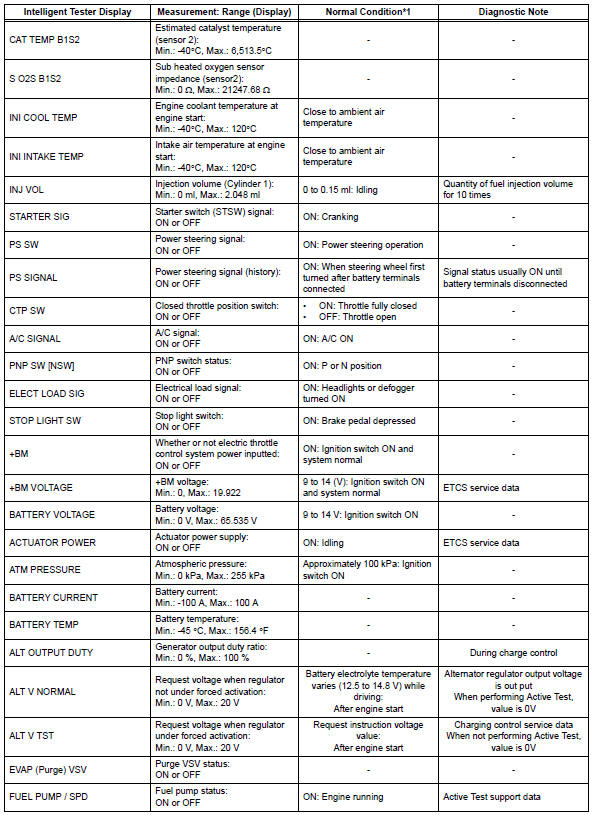
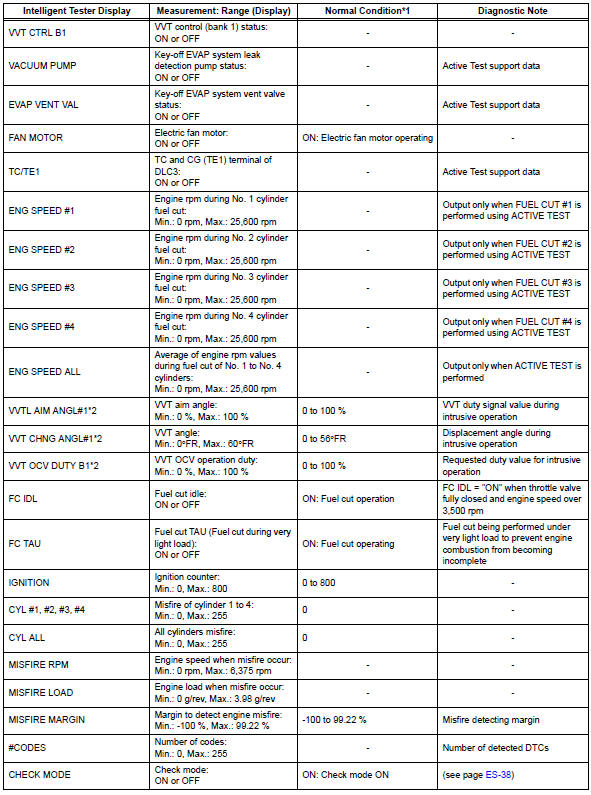
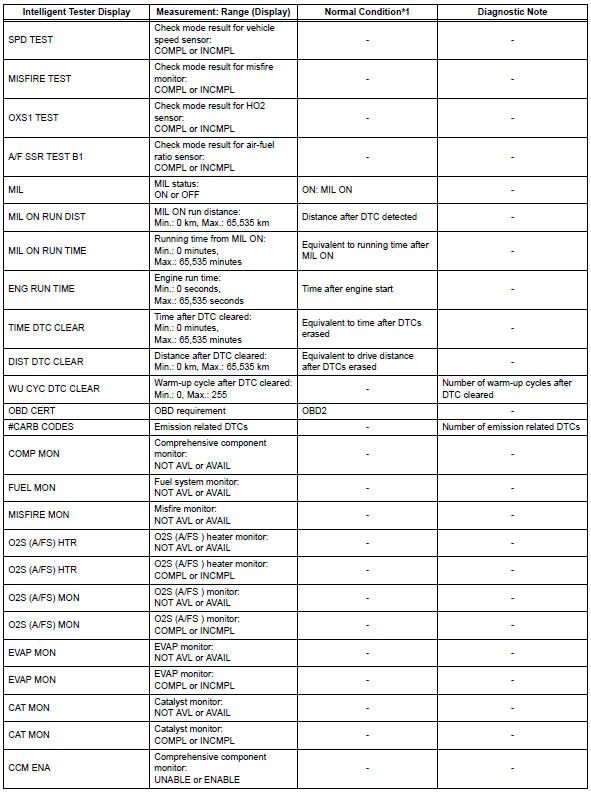
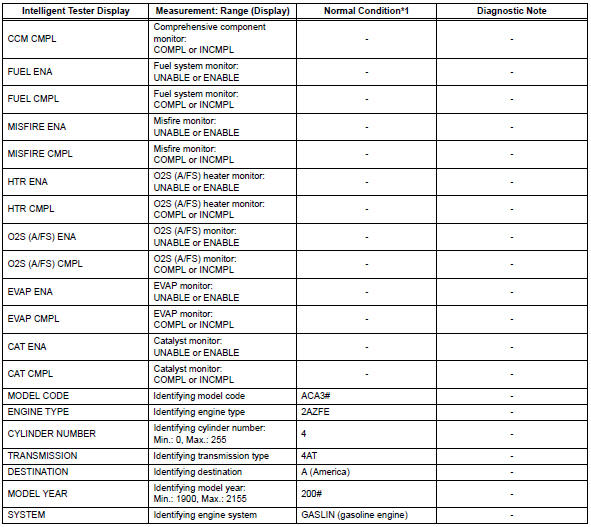
Hint:
- *1: If no idling conditions are specified, the transmission gear selector lever should be in the n or p position, and the a/c switch and all accessory switches should be off.
- *2: Data list values are only displayed when performing the following active test: vvt b1. For other active tests, the data list value will be 0.
 Active test
Active test
Hint:
Performing an active test enables components
including the relays, vsv (vacuum switching valve) and
actuators, to be operated without removing any parts.
The active test can be performed w ...
Other materials:
Child restraint seat tether anchor
Components
Removal
Remove child restraint seat tether anchor cover
Using a screwdriver, detach the 4 claws and remove
the cover.
Hint:
Tape the screwdriver tip before use.
Remove roof headlining assembly
Hint:
It is not necessa ...
Vsc warning light does not come on
Description
Refer to the description of "vsc warning light remains on" (see page bc-139).
Wiring diagram
Refer to the vsc warning light circuit (see page bc-140).
Inspection procedure
Notice:
When replacing the abs and traction actuator, perform the zero point
calibration (see page ...
Low battery positive voltage
Description
When there is an abnormality in the power supply circuit of the brake
actuator (skid control ecu), the skid
control ecu sets a dtc and the operation is prohibited by the fail-safe
function. This dtc is set when the
voltage supplied to terminal ig1 is outside the dtc detection ...

