Toyota RAV4 (XA50) 2019-2026 Owners Manual: Display contents
Following information is displayed on the multi-information display.
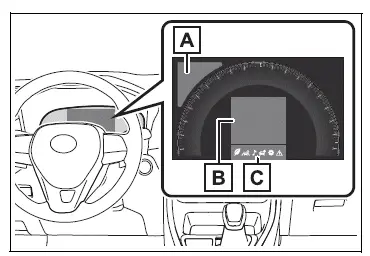
- Driving support system information
Displays recognized signs while the RSA system (if equipped) is operating.
Displays an image when the following
systems are operating and a
menu icon other than  is
is
selected:
- LTA (Lane Tracing Assist)
- Dynamic radar cruise control with full-speed range
- Information display area
A variety of information can be displayed by selecting a menu icon.
Additionally, warning or suggestion/ advice pop-up displays will be displayed in some situations.
- Menu icons
â– The multi-information display is displayed when
The engine switch is in ON.
â– When changing driving mode
- Background color of the multi-information display is changed following the selected driving mode.
- AWD models: Background color of the multi-information display is changed following the selected driving mode or Multi-terrain Select mode.
â– Liquid crystal display
Small spots or light spots may appear on the display. This phenomenon is characteristic of liquid crystal displays, and there is no problem continuing to use the display.
WARNING
â– Caution for use while driving
- When operating the multi-information display while driving, pay extra attention to the safety of the area around the vehicle.
- Do not look continuously at the multi-information display while driving as you may fail to see pedestrians, objects on the road, etc. ahead of the vehicle.
 Changing the display
Changing the display
The multi-information display is
operated using the meter control
switches.
Scroll the screen*/switch the
display*/move the cursor
Press: Enter/Set
Press and hold: Reset/Display
customizable it ...
Other materials:
Transmission control cable assembly
Replacement
Remove rear console box sub-assembly
Remove the console box (see page ip-20).
Disconnect cable from negative battery
terminal
Caution:
Wait at least 90 seconds after disconnecting the
cable from the negative (-) battery terminal to
prevent airbag and seat belt pre ...
Random / multiple cylinder misfire detected
Description
When the engine misfires, high concentrations of hydrocarbons (hc) enter the
exhaust gas. Extremely
high hc concentration levels can cause increases in exhaust emission levels.
High concentrations of hc
can also cause increases in the three-way catalytic converter (twc) te ...
Mil circuit
Description
The mil (malfunction indicator lamp) is used to indicate vehicle malfunction
detections by the ecm.
When the ignition switch is turned on, power is supplied to the mil circuit, and
the ecm provides the
circuit ground which illuminates the mil.
The mil operation can be checked ...

