Toyota RAV4 (XA50) 2019-2026 Owners Manual: Changing the display
The multi-information display is operated using the meter control switches.
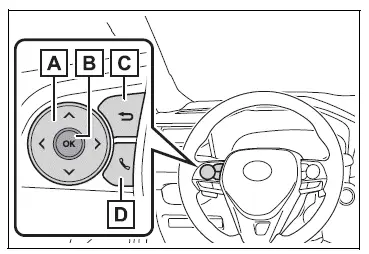
- Scroll the screen*/switch the display*/move the cursor
- Press: Enter/Set
Press and hold: Reset/Display customizable items - Return to the previous screen
- Call sending/receiving and history display (if equipped) Linked with the hands-free system, sending or receiving call is displayed. For details regarding the hands-free system, refer to "MULTIMEDIA OWNER'S MANUAL".
*: On screens where the screen can be scrolled and the display can be switched, a scroll bar or a round icon that shows the number of registered screens is displayed.
WARNING
â– Caution for use while driving
For safety, avoid operating the meter control switches while driving as much as possible, and do not look continuously at the multi-information display while driving.
Stop the vehicle and operate the meter control switches. Failure to do so may cause a steering wheel operation error, resulting in an unexpected accident.
Menu icons
Information related to each icon can be displayed by selecting the icon with the meter control switches.
Some of the information may be displayed automatically depending on the situation.
 Driving information display
Driving information display
 Driving support system
Driving support system
information display
 Audio system-linked display
Audio system-linked display
(if equipped)
 Vehicle information display
Vehicle information display
 Settings display
Settings display
 Warning message display
Warning message display
 Display contents
Display contents
Following information is displayed
on the multi-information
display.
Driving support system information
Displays recognized signs while the
RSA system (if equipped) is operating.
Displays an image ...
 Driving information display
Driving information display
Select to display fuel consumption
data in various forms.
â– Fuel Economy
Following information is displayed.
Distance to empty
Displays the driving range with
remaining fuel.
Current fuel econ ...
Other materials:
Back door
The back door can be
locked/unlocked and
opened/closed by the following
procedures.
WARNING
Observe the following precautions.
Failure to do so may result in
death or serious injury.
â– Before driving
Make sure that the back door is
fully closed.
If the back door is not fully
closed, it may op ...
Removal
Hint:
Use the same procedures for the rh side and lh side.
The procedures listed below are for the lh side.
Caution:
Be sure to read the precautionary notices concerning the
srs airbag system before servicing it (see page rs-1).
Disconnect cable from negative battery terminal
Cauti ...
Customer problem analysis
Hint:
In troubleshooting, confirm that the problem symptoms
have been accurately identified. Preconceptions should be
discarded in order to make an accurate judgment. To
clearly understand what the problem symptoms are, it is
extremely important to ask the customer about the
problem an ...
