Toyota RAV4 (XA50) 2019-2026 Owners Manual: RCTA function
â– Operation of the RCTA function
The RCTA function uses rear side radar sensors to detect vehicles approaching from the right or left at the rear of the vehicle and alerts the driver of the presence of such vehicles by flashing the outside rear view mirror indicators and sounding a buzzer.
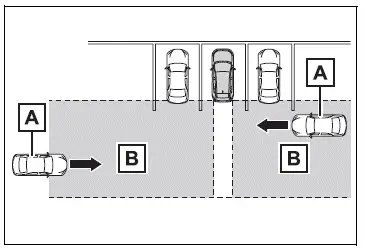
- Approaching vehicles
- Detection areas of approaching vehicles
â– RCTA icon display
When a vehicle approaching from the right or left at the rear of the vehicle is detected, the following will be displayed on the Multimedia display.
- Example (Panoramic view monitor) (if equipped): Vehicles are approaching from both sides of the vehicle
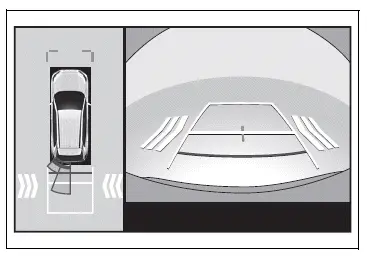
â– RCTA function detection areas
The areas that vehicles can be detected in are outlined below.
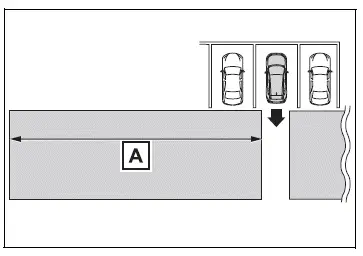
The buzzer can alert the driver of faster vehicles approaching from farther away.
Example:
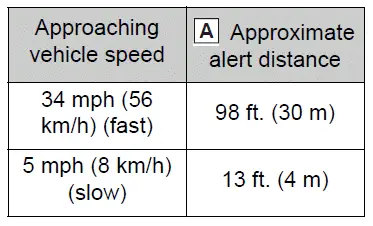
â– The RCTA function is operational when
The RCTA function operates when all of the following conditions are met:
- The engine switch is in ON.
- The RCTA function is on.
- The shift lever is in R.
- The vehicle speed is less than approximately 9 mph (15 km/h).
- The approaching vehicle speed is between approximately 5 mph (8 km/h) and 34 mph (56 km/h).
â– Setting the buzzer volume
The buzzer volume can be adjusted on the multi-information display.
The volume of the RCTA buzzer can
be adjusted on  of the
of the
multi-information
display.
â– Muting a buzzer temporarily
A mute button will be displayed on
the multi-information display when a
vehicles or an object is detected. To
mute the buzzer, press  .
.
The buzzers for the RCTA function and intuitive parking assist will be muted simultaneously.
Mute will be canceled automatically in the following situations:
- When the shift lever is changed.
- When the vehicle speed exceeds a certain speed.
- When there is a malfunction in a sensor or the system is temporarily unavailable.
- When the operating function is disabled manually.
- When the engine switch is turned off.
â– Conditions under which the system will not detect a vehicle
The RCTA function is not designed to detect the following types of vehicles and/or objects:
- Vehicles approaching from directly behind
- Vehicles backing up in a parking space next to your vehicle
- Vehicles that the sensors cannot detect due to obstructions
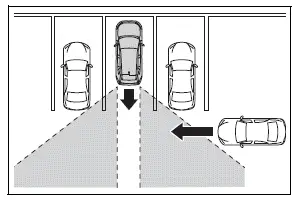
- Guardrails, walls, signs, parked vehicles and similar stationary objects*
- Small motorcycles, bicycles, pedestrians, etc.*
- Vehicles moving away from your vehicle
- Vehicles approaching from the parking spaces next to your vehicle*
- The distance between the sensor and approaching vehicle gets too close
*: Depending on the conditions, detection of a vehicle and/or object may occur.
â– Situations in which the system may not operate properly
The RCTA function may not detect vehicles correctly in the following situations:
- When the sensor is misaligned due to a strong impact to the sensor or its surrounding area
- When mud, snow, ice, a sticker, etc., is covering the sensor or surrounding area on the rear bumper
- When driving on a road surface that is wet with standing water during bad weather, such as heavy rain, snow, or fog
- When multiple vehicles are approaching with only a small gap between each vehicle
- When a vehicle is approaching at high speed
- When equipment that may obstruct a sensor is installed, such as a towing eyelet, bumper protector (an additional trim strip, etc.), bicycle carrier, or snow plow
- When backing up on a slope with a sharp change in grade
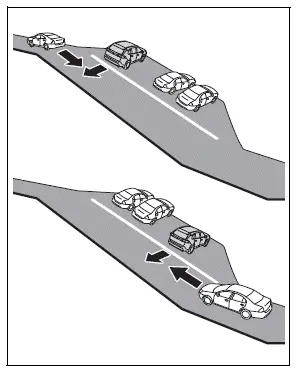
- When backing out of a sharp angle parking spot
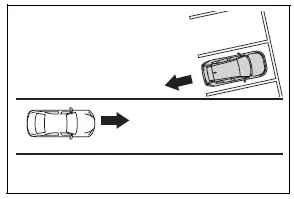
- Immediately after the RCTA function is turned on
- Immediately after the engine is started with the RCTA function on
- When the sensors cannot detect a vehicle due to obstructions
- When towing a trailer
- When there is a significant difference in height between your vehicle and the vehicle that enters the detection area
- When a sensor or the area around a sensor is extremely hot or cold
- If the suspension has been modified or tires of a size other than specified are installed
- If the front of the vehicle is raised or lowered due to the carried load
- When turning while backing up
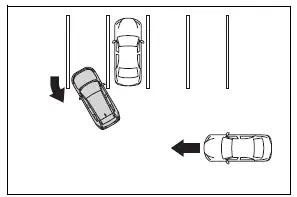
- When a vehicle turns into the detection area
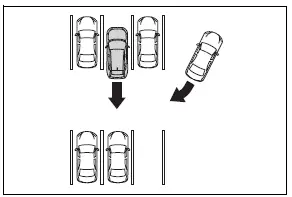
â– Situations in which the system may operate even if there is no possibility of a collision
Instances of the RCTA function unnecessarily detecting a vehicle and/or object may increase in the following situations:
- When the parking space faces a street and vehicles are being driven on the street
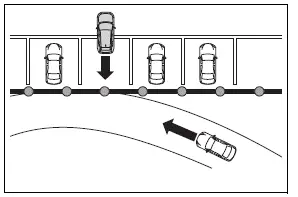
- When the distance between your vehicle and metal objects, such as a guardrail, wall, sign, or parked vehicle, which may reflect electrical waves toward the rear of the vehicle, is short
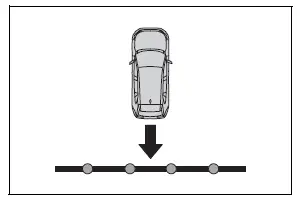
- When equipment that may obstruct a sensor is installed, such as a towing eyelet, bumper protector (an additional trim strip, etc.), bicycle carrier, or snow plow
- When a vehicle passes by the side of your vehicle
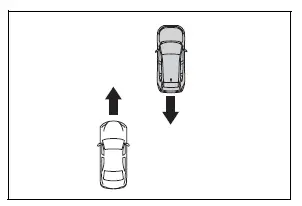
- When a detected vehicle turns while approaching the vehicle
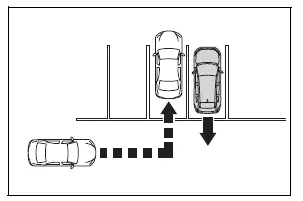
- When there are spinning objects near your vehicle such as the fan of an air conditioning unit
- When water is splashed or sprayed toward the rear bumper, such as from a sprinkler
- Moving objects (flags, exhaust fumes, large rain droplets or snowflakes, rain water on the road surface, etc.)
- When the distance between your vehicle and a guardrail, wall, etc., that enters the detection area is short
- Gratings and gutters
- When a sensor or the area around a sensor is extremely hot or cold
- If the suspension has been modified or tires of a size other than specified are installed
- If the front of the vehicle is raised or lowered due to the carried load
 RCTA (Rear Cross Traffic
Alert) function
RCTA (Rear Cross Traffic
Alert) function
The RCTA function uses the
BSM rear side radar sensors
installed behind the rear
bumper. This function is
intended to assist the driver
in checking areas that are
not easily visible when
backing up.
W ...
 PKSB (Parking Support
Brake)
PKSB (Parking Support
Brake)
The Parking Support Brake
system consists of the following
functions that operate
when driving at a low
speed or backing up, such
as when parking. When the
system determines that the
possibility of a ...
Other materials:
Problem symptoms table
Hint:
Use the table below to help determine the cause of the
problem symptom. The potential causes of the symptoms
are listed in order of probability in the "suspected area"
column of the table. Check each symptom by checking the
suspected areas in the order they are listed. Re ...
Inspection
Inspect cylinder head for warpage
Using a precision straightedge and feeler gauge,
measure the warpage of the contact surfaces of the
cylinder block and manifolds.
Maximum warpage:
0.08 Mm (0.0032 In.)
If the warpage is greater than the maximum, replace
the cylinder head sub-a ...
Can bus line
Description
When any dtc for the can communication system is output, first measure the
resistance between the
terminals of the dlc3 to specify the trouble area, and check that there is not a
short in the can main wire,
between the main wire, to +b, or to gnd.
Wiring diagram
Inspecti ...
