Toyota RAV4 (XA50) 2019-2026 Owners Manual: RCTA (Rear Cross Traffic Alert) function
The RCTA function uses the BSM rear side radar sensors installed behind the rear bumper. This function is intended to assist the driver in checking areas that are not easily visible when backing up.
WARNING
â– Cautions regarding the use of the system
The driver is solely responsible for safe driving. Always drive safely, taking care to observe your surroundings.
The RCTA function is only a supplementary function which alerts the driver that a vehicle is approaching from the right or left at the rear of the vehicle.
As the RCTA function may not function correctly under certain conditions, the driver's own visual confirmation of safety is necessary.
Over reliance on this function may lead to an accident resulting death or serious injury.
System components
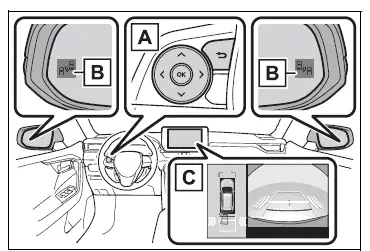
- Meter control switches
Turning the RCTA function on/off.
When the RCTA function is disabled, the RCTA OFF indicator illuminates.
- Outside rear view mirror indicators If a vehicle is detected as approaching from the left or right behind the vehicle, both outside rear view mirror indicators will blink and a buzzer will sound.
- Multimedia display
If a vehicle approaching from the right or left at the rear of the vehicle is detected, the RCTA icon for the detected side will be displayed on the Multimedia display.This illustration shows an example of a vehicle approaching from both sides of the vehicle.
Turning the RCTA function on/off
The RCTA can be enabled/disabled
on  of the multi-information
of the multi-information
display.
When the RCTA function is disabled, the RCTA OFF indicator
illuminates. (Each time
the engine switch is turned to
OFF then changed to ON, the
RCTA function will be enabled
automatically.)
â– Outside rear view mirror indicator visibility
In strong sunlight, the outside rear view mirror indicator may be difficult to see.
â– Hearing the RCTA buzzer
The RCTA buzzer may be difficult to hear over loud noises, such as if the audio system volume is high.
â– When "Rear Cross Traffic Alert Unavailable" is shown on the multi-information display
Ice, snow, mud, etc., may be attached to the rear bumper around the sensors. Removing the ice, snow, mud, etc., from the attached to the rear bumper around the sensors to normal. Additionally, the function may not function normally when used in extremely hot or cold environments.
â– When "Rear Cross Traffic Alert Malfunction Visit Your Dealer" is shown on the multi-information display
There may be a sensor malfunction or misaligned. Have the vehicle inspected at a Toyota dealer.
 Sensor detection display,
object distance
Sensor detection display,
object distance
â– Detection range of the sensors
Approximately 3.3 ft. (100
cm)
Approximately 4.9 ft. (150
cm)
Approximately 2.1 ft. (63 cm)
The diagram shows the detection
range of the sensors. Note that t ...
 RCTA function
RCTA function
â– Operation of the RCTA
function
The RCTA function uses rear
side radar sensors to detect
vehicles approaching from the right or left at the rear of the
vehicle and alerts the driver of
the presence ...
Other materials:
Removal
Hint:
Use the same procedures for the rh side and lh side.
The procedures listed below are for the lh side.
Disconnect cable from negative battery
terminal
Caution:
Wait at least 90 seconds after disconnecting the
cable from the negative (-) battery terminal to
prevent airbag and ...
Removal
Disconnect cable from negative battery
terminal
Caution:
Wait at least 90 seconds after disconnecting the
cable from the negative (-) battery terminal to
prevent airbag and seat belt pretensioner activation.
Remove fan and generator v belt
Remove the belt (see page em-6).
...
Rear drive shaft assembly
Components
Removal
Hint:
Use the same procedures for the rh side and lh side.
The procedures listed below are for the lh side.
Disconnect cable from negative battery
terminal
Caution:
Wait at least 90 seconds after disconnecting the
cable from the negative (-) battery termin ...
