Toyota RAV4 (XA40) 2013-2018 Service Manual: Dtc check / clear
- Check dtc
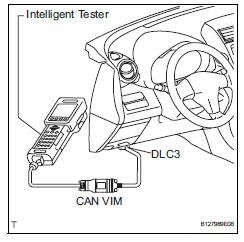
- Connect the intelligent tester to the dlc3.
- Turn the ignition switch on and turn the tester on.
- Select the following menu item: body / sliding roof / dtc.
- Check the dtc(s).
- Clear dtc
- Connect the intelligent tester to the dlc3.
- Turn the ignition switch on and turn the tester on.
- Select the following menu item: body / sliding roof / dtc / clear.
- Press the yes button.
- Check that the dtcs are cleared.
 Diagnosis system
Diagnosis system
Description
Sliding roof system data and diagnostic trouble
codes (dtcs) can be read through the vehicle's
data link connector 3 (dlc3). When the system
seems to be malfunctioning, use ...
 Data list / active test
Data list / active test
Read data list
Hint:
Using the intelligent tester's data list allows switch,
sensor, actuator and other item values to be read without
removing any parts. Reading the data list early in
trou ...
Other materials:
Reassembly
Install sliding roof drive cable
Using a screwdriver, slide the sliding roof drive
cable sub-assemblies in the direction indicated by
the arrow in the illustration to install them.
Hint:
Tape the screwdriver tip before use.
Engage the 2 claws and install the sliding roof ...
Passenger side buckle switch circuit malfunction
Description
The passenger side buckle switch circuit consists of the occupant
classification ecu and the front seat
inner belt rh.
Dtc b1771 is recorded when a malfunction is detected in the passenger side
buckle switch circuit.
Troubleshoot dtc b1771 first when dtcs b1771 and b1795 ...
Fastening and releasing
the seat belt
To fasten the seat belt, push
the plate into the buckle until a click sound is heard.
To release the seat belt,
press the release button A.
â– Emergency locking retractor
(ELR)
The retractor will lock the belt during
a sudden stop or on impact. It may
also lock if you lean forward too
quickly ...
