Toyota RAV4 (XA40) 2013-2018 Service Manual: Front axle hub bolt
Components
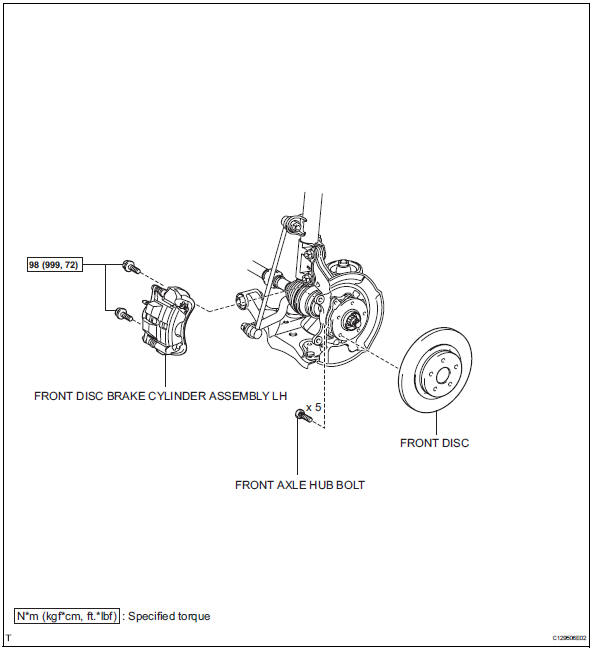
Replacement
Hint
- Use the same procedures for the rh side and lh side.
- The procedures listed below are the lh side.
- Remove front wheel
- Remove front disc brake cylinder assembly lh (see page br-40)
- Remove front disc (see page br-42)
- Remove front axle hub bolt
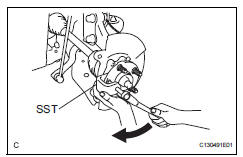
- Using sst, remove the hub bolt that needs to be replaced.
Sst 09650-17011
- Install front axle hub bolt
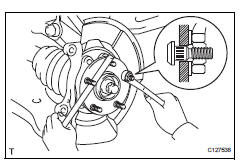
- Insert a new hub bolt into the bolt hole. Set a plate washer and nut on the hub bolt end.
- Using a brass bar or equivalent to hold the front axle, install the hub bolt by tightening the nut. Then remove the nut and plate washer.
- Install front disc (see page br-43)
- Install front disc brake cylinder assembly lh (see page br-46)
- Install front wheel torque: 103 n*m (1,050 kgf*cm, 76 ft.*Lbf)
 Axle system
Axle system
Problem symptoms table
Hint:
Use the table below to help determine the cause of the
problem symptom. The potential causes of the symptoms are
listed in order of probability in the "suspected ...
 Front axle hub
Front axle hub
Components (2005/11-2006/01)
Components (2006/01- )
On-vehicle inspection
Check front axle hub bearing
Remove the front wheel.
Disconnect the front disc brake cylinder (see p ...
Other materials:
Installation (2006/01- )
Install abs and traction actuator assembly with bracket
Notice:
do not remove the hole plug before connecting the
brake tube. new actuators are filled with brake fluid.
Install the actuator with bracket with the 3 nuts.
Torque: 19 n*m (194 kgf*cm, 14 ft.*Lbf)
Hint:
The nuts should b ...
Air conditioning control panel does not operate
Description
This circuit consists of the air conditioning control and the air
conditioning amplifier. When the air
conditioning control is operated, signals are transmitted to the air
conditioning amplifier through the lin
communication system.
If the lin communication system malfunctions, ...
Lost communication with driver side - side airbag sensor assembly
Description
The side airbag sensor lh consists of part including the diagnostic circuit
and the lateral deceleration
sensor.
When the center airbag sensor receives signals from the lateral deceleration
sensor, it determines
whether or not the srs should be activated.
Dtc b1622/81 is ...
