Toyota RAV4 (XA40) 2013-2018 Service Manual: Front wiper rubber
Components
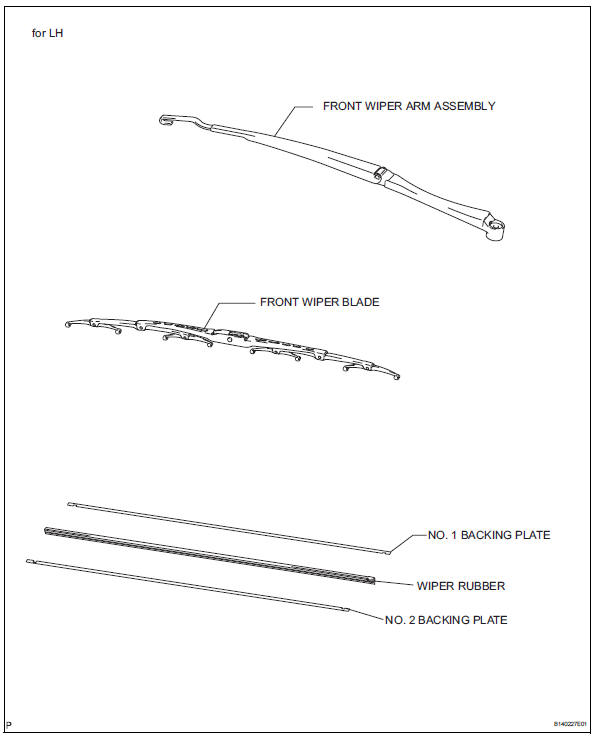
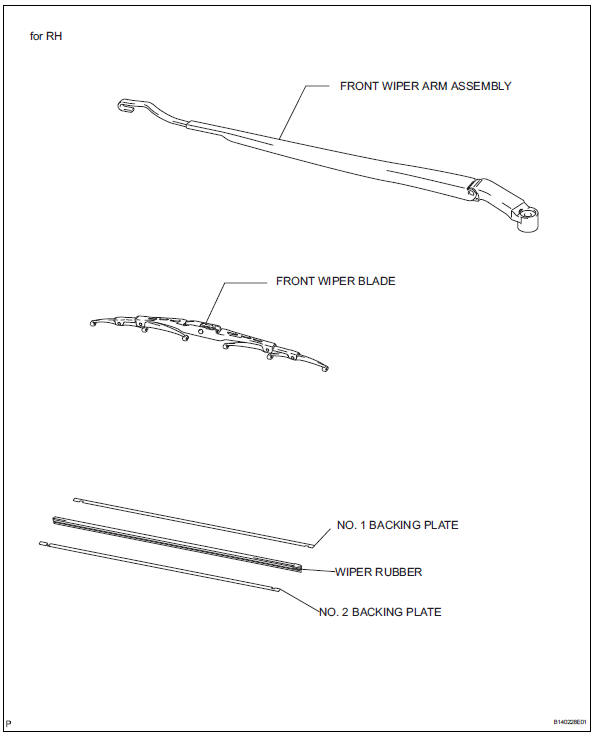
Removal
- Remove front wiper blade
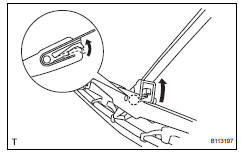
- Detach the claw as shown in the illustration.
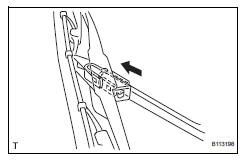
- Remove the wiper blade as shown in the illustration.
Notice:
Do not fold the wiper arm with the wiper blade removed. The arm tip may damage the windshield surface.
- Remove wiper rubber
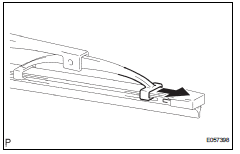
- Detach the head part (large side) of the wiper rubber from the wiper blade.
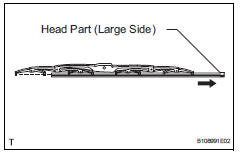
- Remove the wiper rubber in the direction indicated by the arrow in the illustration.
Notice:
Do not pull out the wiper rubber forcibly. Doing so will deform the backing plate or damage the blade claw.
- Remove the 2 wiper rubber backing plates from the wiper rubber.
Installation
- Install wiper rubber
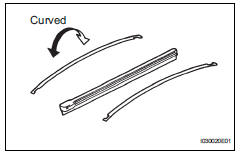
- Install the 2 packing plates to the rubber.
Notice:
Install the packing plates facing the proper direction.
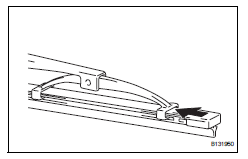
- Install the wiper rubber to the claw of the wiper blade in the direction indicated by the arrow in the illustration.
Hint:
Install the wiper rubber so that the head part (large side) of the wiper rubber faces the arm axle side.
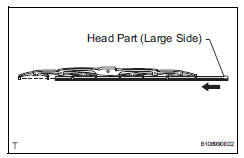
- Attach the head part (large side) of the wiper rubber to the rear end side claw of the wiper blade.
Notice:
Push the wiper blade into the grooves of the wiper rubber to attach them completely.
- Install front wiper blade
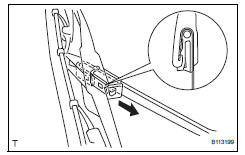
- Attach the claw to install the wiper blade.
 Front wiper motor and link
Front wiper motor and link
Components
Removal
Disconnect cable from negative battery
terminal
Caution:
Wait at least 90 seconds after disconnecting the
cable from the negative (-) battery terminal to
prevent ai ...
 Rear wiper motor
Rear wiper motor
Components
Removal
Disconnect cable from negative battery
terminal
Caution:
Wait at least 90 seconds after disconnecting the
cable from the negative (-) battery terminal to
prevent ai ...
Other materials:
Sliding roof switch assembly
Removal
Disconnect cable from negative battery terminal
Caution:
Wait at least 90 seconds after disconnecting the
cable from the negative (-) battery terminal to
prevent airbag and seat belt pretensioner activation.
Remove map light assembly
Using a clip remover, detach the 4 ...
Lost communication with front satellite sensor bus rh
Description
The front airbag sensor rh consists of the diagnostic circuit and the frontal
deceleration sensor.
If the center airbag sensor receives signals from the frontal deceleration
sensor, it determines whether or
not the srs should be activated.
Dtc b1602/83, b1603/83, b1612/83 ...
On-vehicle inspection
Check steering pad assembly (vehicle not involved in collision and
airbag not deployed)
Perform a diagnostic system check (see page rs-
49).
With the steering pad (with airbag) installed on the
vehicle, perform a visual check:
check for cuts, cracks or discoloration on the
...
