Toyota RAV4 (XA40) 2013-2018 Service Manual: Ig2 relay
On-vehicle inspection
- Disconnect cable from negative battery terminal
Caution:
Wait at least 90 seconds after disconnecting the cable from the negative (-) battery terminal to prevent airbag and seat belt pretensioner activation.
- Remove ig2 relay
- Remove the no. 1 Engine room relay block cover.
- Remove the ig2 relay from the engine room relay block.
- Inspect ig2 relay
- Measure the resistance of the Ig2 relay.
Standard resistance 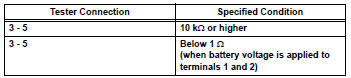
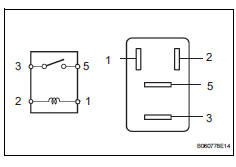
If the result is not as specified, replace the relay.
- Install ig2 relay
- Connect cable to negative battery terminal
 Ig1 relay
Ig1 relay
On-vehicle inspection
Disconnect cable from negative battery
terminal
Caution:
Wait at least 90 seconds after disconnecting the
cable from the negative (-) battery terminal to
prevent airb ...
 Circuit opening relay
Circuit opening relay
On-vehicle inspection
Disconnect cable from negative battery
terminal
Caution:
Wait at least 90 seconds after disconnecting the
cable from the negative (-) battery terminal to
prevent airb ...
Other materials:
Memory recall function (vehicles with a smart key system)
Each electronic key can be registered to recall your preferred driving
position.
Registering procedure
Record your driving position to button “1” or “2” before performing
the following:
carry only the key you want to register, and then close the driver’s
door.
If 2 or more keys ar ...
If you have a flat tire
Your vehicle is equipped with a spare tire. The flat tire can be
replaced with the spare tire.
For details about tires
Caution
If you have a flat tire
Do not continue driving with a flat tire.
Driving even a short distance with a flat tire can damage the tire and the
wheel beyond repair, ...
Making a phone call
To enter the “phone” mode, press the off-hook switch.
Making a phone call
Dialing by inputting a name
Speed dialing
Dialing by entering the number
Dialing from call histories
Receiving a phone call
Answering the phone
Refusing the call
Operations during a call
Transfer ...
