Toyota RAV4 (XA40) 2013-2018 Service Manual: Rear combination light assembly
Components
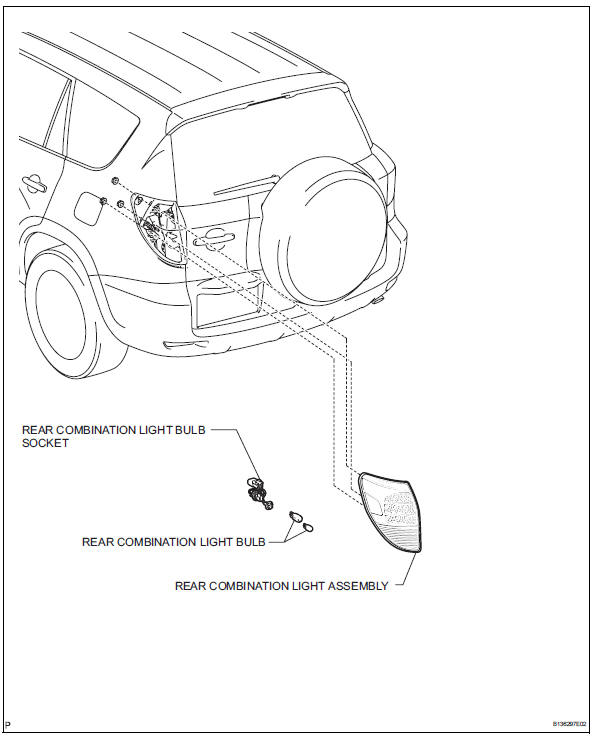
Removal
Hint:
- Use the same procedures for the rh and lh sides.
- The procedures listed below are for the lh side.
- Disconnect cable from negative battery terminal
Caution:
Wait at least 90 seconds after disconnecting the cable from the negative (-) battery terminal to prevent airbag and seat belt pretensioner activation.
- Remove rear combination light assembly
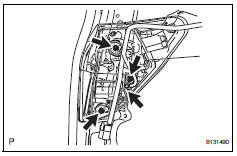
- Remove the 3 nuts and disconnect the connector.
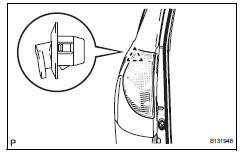
- Detach the clip and remove the light.
Disassembly
Hint:
- Use the same procedures for the rh and lh sides.
- The procedures listed below are for the lh side.
- Remove rear combination light bulb
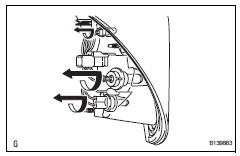
- Turn the 3 bulbs in the direction indicated by the arrows and pull to remove them.
Reassembly
Hint:
- Use the same procedures for the rh and lh sides.
- The procedures listed below are for the lh side.
- Install rear combination light bulb
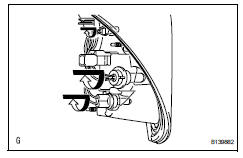
- Turn the 3 bulbs in the direction indicated by the arrows to install them.
 Fog light assembly
Fog light assembly
Components
Removal
Hint:
Use the same procedures for the rh and lh sides.
The procedures listed below are for the lh side.
Disconnect cable from negative battery terminal
Caution: ...
 License plate light assembly
License plate light assembly
Components
Removal
Disconnect cable from negative battery
terminal
Caution:
Wait at least 90 seconds after disconnecting the
cable from the negative (-) battery terminal to
prevent ai ...
Other materials:
Maintenance requirements
To ensure safe and economical driving, day-to-day care and regular
maintenance are essential. It is the owner’s responsibility to
perform regular checks. Toyota recommends the following maintenance:
General maintenance
General maintenance should be performed on a daily basis. This can
be done ...
Listening to a usb
memory device
Connecting a usb memory device enables you to enjoy music
from the vehicle speakers.
Touch “usb” on the audio source selection screen.
Connecting a usb memory device
Audio control screen
Pressing the “audio” button displays the audio control screen from
any screens of the selected so ...
Bus ic communication malfunction
Description
The air conditioning harness connects the air conditioning amplifier and the
servos. The air conditioning
amplifier supplies power and sends operation instructions to each servo through
the air conditioning
harness. Each servo sends damper position information to the air condi ...
