Toyota RAV4 (XA40) 2013-2018 Service Manual: Reassembly
Hint:
- Use the same procedures for the rh side and lh side.
- The procedures listed below are for the lh side.
- Install seat lock release band
- Install the band with nut.
Hint:
After installing the band, feed it through the seatback frame hole towards the rear of the vehicle.
- Install reclining lock release band
Hint:
Use the same procedures described for the lh side.
- Install seatback lock control cable assembly
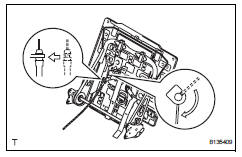
- Install the cable to the seatback frame as shown in the illustration.
- Install rear seat reclining inner cover lh
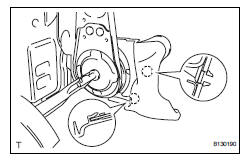
- Attach the 2 claws to install the inner cover.
- Install rear seat reclining inner cover rh
Hint:
Use the same procedures described for the lh side.
- Install rear no. 2 Seatback cover
Notice:
- Be careful not to damage the cover.
- When installing the hog rings, avoid wrinkling the cover.
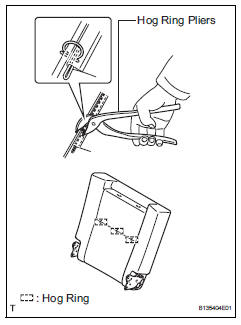
- Using hog ring pliers, install the seatback cover to the seatback pad with 3 new hog rings.
- Install the seatback cover (with pad) to the seatback frame.
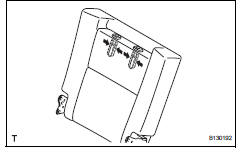
- Attach the 4 claws to install the 2 headrest supports.
- Using hog ring pliers, install 19 new hog rings.
- Install rear seatback board carpet assembly lh

- Pass the 2 release bands through the 2 holes in the seatback board carpet.
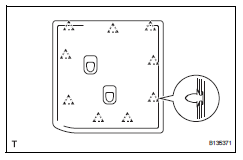
- Attach the 9 clips to install the carpet.
Hint:
Make sure that the release band is not inside the seatback board carpet.
- Install rear seatback lock control bezel
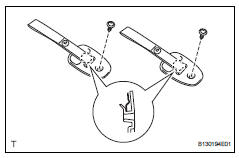
- Pass the 2 release bands through the 2 holes in the 2 bezels.
- Attach the 2 claws to install the 2 bezels.
- Install the 2 screws.
- Install the 4 seatback lock hooks.
- Install rear no. 2 Seat headrest assembly
- Install rear seat cushion wire subassembly
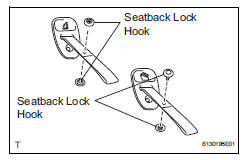
- Install the wire with the nut.
Torque: 18 n*m (184 kgf*cm, 13 ft.*Lbf)
- Install seat lock control cable assembly
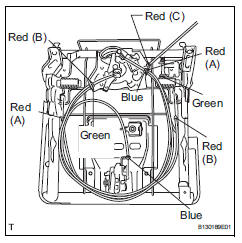
- Install the 5 cables to the seat cushion spring as shown in the illustration.
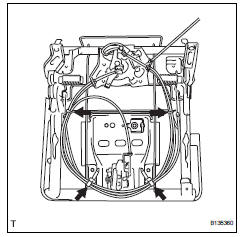
- Clamp the cables to the seat cushion spring with 4 new cable ties as shown in the illustration.
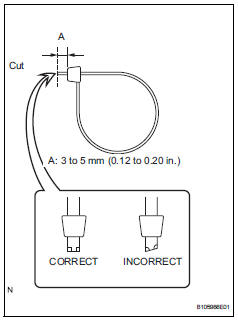
- Cut off the 2 cable ties, as shown in the illustration.
- Attach the 2 clamps of the cable tie to the seat cushion spring.
- Install rear no. 2 Seat cushion cover lh
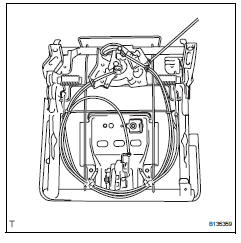
Notice:
- Be careful not to damage the cover.
- When installing the hog rings, avoid wrinkling the cover.
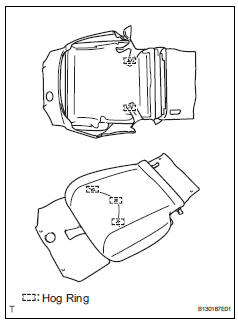
- Using hog ring pliers, install the seat cushion cover to the seat cushion pad with 5 new hog rings.
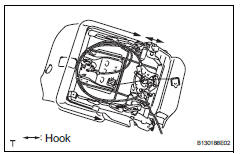
- Attach the hooks and install the seat cushion cover (with pad) to the seat cushion spring.
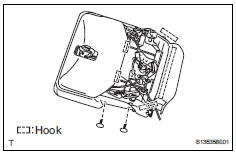
- Attach the 5 hooks.
- Install the 2 clips.
- Install rear no. 2 Seat inner belt assembly lh (see page sb-40)
- Remove rear no. 2 Seat cushion assembly
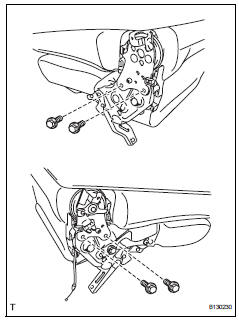
- Install the seat cushion to the seatback with the 4
bolts.
Torque: 42 n*m (428 kgf*cm, 31 ft.*Lbf)
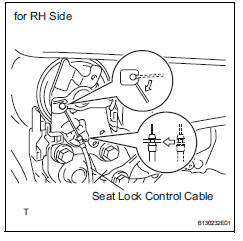
- Connect the seat lock control cable of the rh side to the seatback as shown in the illustration.
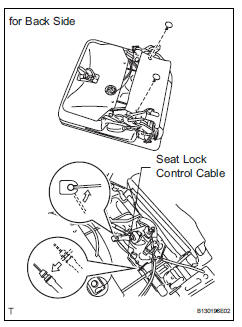
- Connect the seat lock control cable of the back side to the seat cushion as shown in the illustration.
- Close the seat cushion cover and install the 2 clips.
- Install no. 1 Rear seat reclining cover lh
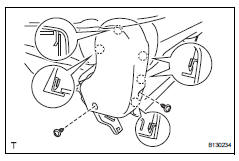
- Attach the 5 claws to install the cover.
- Install the 2 screws.
- Install no. 2 Rear seat reclining cover lh
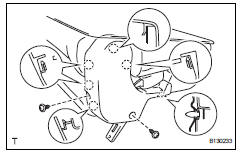
- Attach the clip and 5 claws to install the cover.
- Install the 2 screws.
 Disassembly
Disassembly
Hint:
Use the same procedures for the rh side and lh side.
The procedures listed below are for the lh side.
Remove no. 1 Rear seat reclining cover lh
Remove the 2 screws.
Using ...
 Installation
Installation
Hint:
Use the same procedures for the rh side and lh side.
The procedures listed below are for the lh side.
Install no. 2 Seat leg box protector
Attach the clip to install the pr ...
Other materials:
Parking brake system
Problem symptoms table
Hint:
Use the table below to help determine the cause of the
problem symptom. The potential causes of the symptoms are
listed in order of probability in the "suspected area" column of
the table. Check each symptom by checking the suspected
areas in the order th ...
Differential oil seal
Components
Replacement
Replace transaxle housing oil seal lh
Drain the automatic transaxle fluid.
Remove the drain plug and gasket, and drain
atf.
Install a new gasket and drain plug.
Torque: 47 n*m (479 kgf*cm, 35 ft.*Lbf)
Remove the front drive shaft lh (see pag ...
Low battery positive voltage
Description
When there is an abnormality in the power supply circuit of the brake
actuator (skid control ecu), the skid
control ecu sets a dtc and the operation is prohibited by the fail-safe
function. This dtc is set when the
voltage supplied to terminal ig1 is outside the dtc detection ...
