Toyota RAV4 (XA40) 2013-2018 Service Manual: Removal (2005/11-2006/01)
- Disconnect cable from negative battery terminal
Caution:
Wait at least 90 seconds after disconnecting the cable from the negative (-) battery terminal to prevent airbag and seat belt pretensioner activation.
- Remove air cleaner case sub-assembly
- Remove the air cleaner case (see page em-98).
Hint:
Refer to the procedures from the removal of the purge vsv up until the removal of the air cleaner case.
- Drain brake fluid
Notice:
Wash off brake fluid immediately if it comes in contact with any painted surface.
- Disconnect brake lines
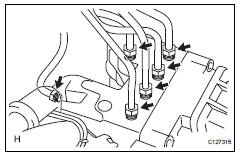
- Using sst, disconnect the 6 brake lines from the actuator.
Sst 09023-00101
- Place tags or marks to identify the installation locations of each brake line.
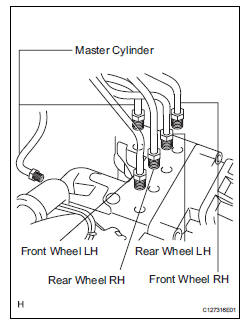
- Remove abs and traction actuator assembly with bracket
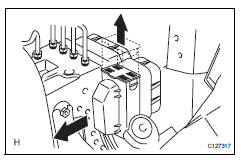
- Pull the lock lever upward and disconnect the connector.
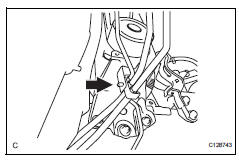
- Disconnect the brake tube clamp from the bracket.
- Remove the 3 nuts and actuator with bracket.
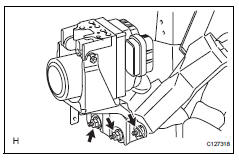
Notice:
Be careful not to damage the brake tubes.
 On-vehicle inspection
On-vehicle inspection
Connect intelligent tester
Connect the intelligent tester to the dlc3.
Start the engine and idle it.
Select the active test mode on the intelligent tester.
Hint:
Please refer to t ...
 Removal (2006/01- )
Removal (2006/01- )
Disconnect cable from negative battery
terminal
Caution:
Wait at least 90 seconds after disconnecting the
cable from the negative (-) battery terminal to
prevent airbag and seat belt preten ...
Other materials:
Ig1 relay
On-vehicle inspection
Disconnect cable from negative battery
terminal
Caution:
Wait at least 90 seconds after disconnecting the
cable from the negative (-) battery terminal to
prevent airbag and seat belt pretensioner activation.
Remove ig1 relay
Remove the ig1 relay from the i ...
Cruise control
Summary of functions
Use the cruise control to maintain a set speed without depressing the
accelerator pedal.
Indicators
Cruise control switch
Setting the vehicle speed
Press the “on-off” button to
activate the cruise control.
Cruise control indicator will come
on.
...
Check for short circuit
If the wire harness is ground shorted (fig. 5), Locate
the section by conducting a resistance check with
the body ground (below).
Check the resistance with the body ground.
Disconnect connectors a and c, and measure
the resistance
Standard resistance (fig. 6)
Hint:
Measure ...
