Toyota RAV4 (XA40) 2013-2018 Service Manual: Catalyst monitor (active air-fuel ratio control type)
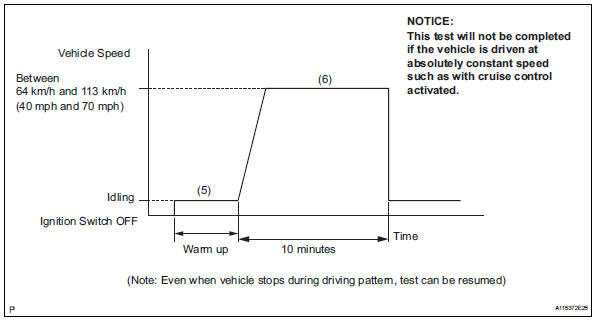
- Preconditions
The monitor will not run unless:
- The mil is off.
- Drive pattern
- Connect the intelligent tester to the dlc3.
- Turn the ignition switch on.
- Turn the tester on.
- Clear dtcs (if set) (see page es-35).
- Start the engine and warm it up.
- Drive the vehicle at between 40 mph and 70 mph (64 Km/h and 113 km/h) for at least 10 minutes.
- Monitor status
Check the readiness monitor status displayed on the tester.
If the status does not switch to compl (complete), extend the driving time.
- Evap system monitor (key off type)
- Preconditions
The monitor will not run unless:
- The fuel tank is less than 90% full.
- The altitude is less than 8,000 ft. (2,450 M).
- The vehicle is stationary.
- The engine coolant temperature is between 4.4ÂḞC and 35ÂḞc (40ÂḞf and 95ÂḞf).
- The intake air temperature is between 4.4ÂḞC and 35ÂḞc (40ÂḞf and 95ÂḞf).
- Vehicle was driven in a city area (or on freeway) for 10 minutes or more.
- Monitor conditions
- Turn the ignition switch off and wait for 6 hours.
Hint:
Do not start the engine until checking readiness monitor status. If the engine is started, the step described above must be repeated.
- Monitor status
- Connect the intelligent tester to the dlc3.
- Turn the ignition switch on.
- Turn the tester on.
- Check the readiness monitor status displayed on the tester.
If the status does not switch to compl (complete), restart the engine, make sure that the preconditions have been met, and then perform the monitor conditions again.
 Purpose of readiness tests
Purpose of readiness tests
The on-board diagnostic (obd ii) system is designed to
monitor the performance of emission related components,
and indicate any detected abnormalities with dtc
(diagnostic trouble codes). Sin ...
 Air-fuel ratio (a/f) and heated oxygen (ho2) sensor
monitors (active air-fuel ratio control type)
Air-fuel ratio (a/f) and heated oxygen (ho2) sensor
monitors (active air-fuel ratio control type)
Preconditions
The monitor will not run unless:
2 Minutes or more have elapsed since the engine
was started.
The engine coolant temperature (ect) is 75ÂḞc
(167ÂḞf) or more.
Cumula ...
Other materials:
Evaporative emission control system pressure sensor
Dtc summary
Hint:
The canister pressure sensor is built into the canister pump module.
Description
The description can be found in the evap (evaporative emission) system (see
page es-335).
Monitor description
Dtc p0450: canister pressure sensor abnormal fluctuation
If t ...
Shift lock system
Parts location
System diagram
On-vehicle inspection
Check shift lock operation
Move the shift lever to p.
Turn the ignition switch off.
Check that the shift lever cannot be moved to any
position other than p.
Turn the ignition switch on, depress the brake
pedal and chec ...
Removal
Disconnect cable from negative battery
terminal
Caution:
Wait at least 90 seconds after disconnecting the
cable from the negative (-) battery terminal to
prevent airbag and seat belt pretensioner activation.
Disconnect cable from positive battery
terminal
Remove battery clamp
...
