Toyota RAV4 (XA40) 2013-2018 Service Manual: Data list / active test
- Read data list
Hint:
Using the intelligent tester's data list allows switch, sensor, actuator and other item values to be read without out removing any parts. Reading the data list early in troubleshooting is one way to save time.
- Connect the intelligent tester (with can vim) to the dlc3.
- Turn the ignition switch on.
- Turn the intelligent tester on.
- Read the data list according to the display on the tester.
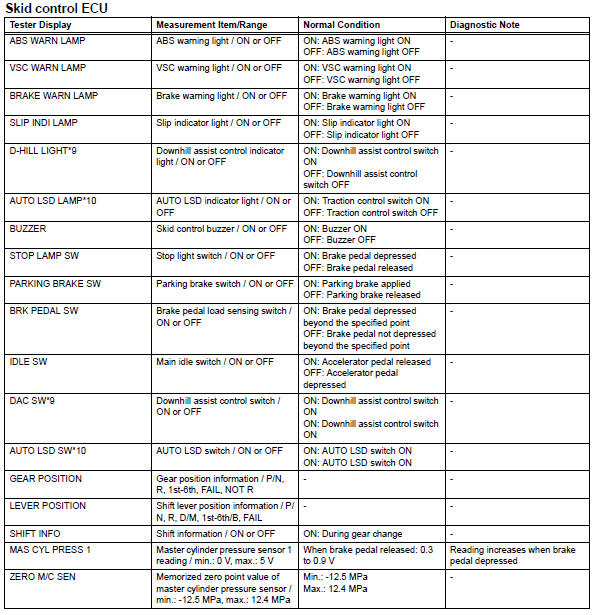
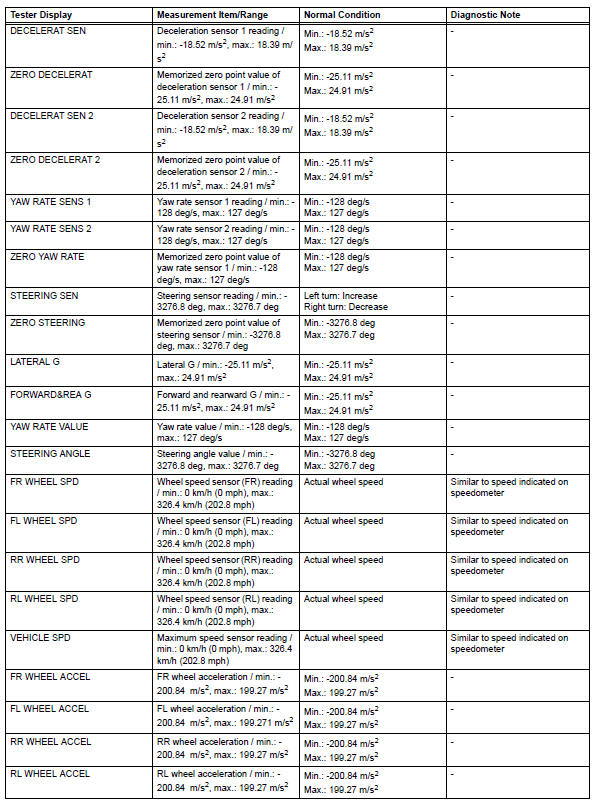
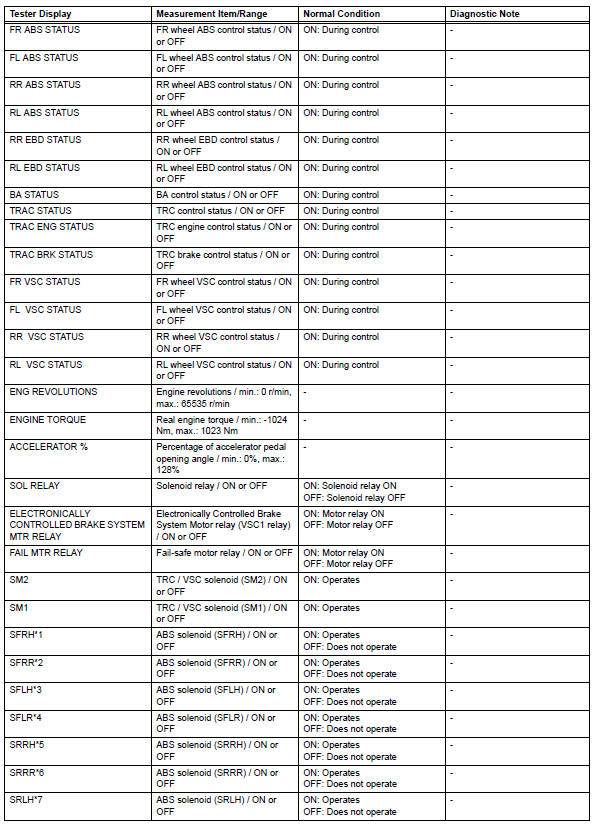
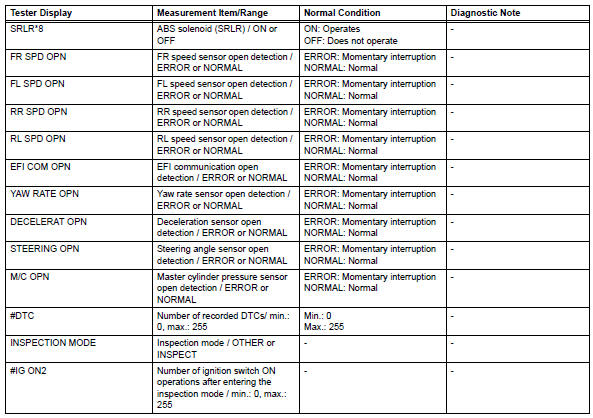
Hint:
- *1: Sfrh (s: solenoid, f: front, r: right, h: holding)
- *2: Sfrr (s: solenoid, f: front, r: right, r: reduction)
- *3: Sflh (s: solenoid, f: front, l: left, h: holding)
- *4: Sflr (s: solenoid, f: front, l: left, r: reduction)
- *5: Srrh (s: solenoid, r: rear, r: right, h: holding)
- *6: Srrr (s: solenoid, r: rear, r: right, r: reduction)
- *7: Srlh (s: solenoid, r: rear, l: left, h: holding)
- *8: Srlr (s: solenoid, r: rear, l: left, r: reduction)
- *9: W/ downhill assist control
- *10: For 2wd (w/ auto lsd)
- Parform active test
Hint:
Performing the intelligent tester's active test allows relay, vsv, actuator and other items to be operated without removing any parts. Performing the active test early in troubleshooting is one way to save time.
The data list can be displayed during the active test.
- Connect the intelligent tester (with can vim) to the dlc3.
- Turn the ignition switch on.
- Turn the intelligent tester on.
- Perform the active test according to the display on the tester.
Hint:
- The ignition switch must be turned on to proceed to the active test using the intelligent tester.
- The active tests of the abs solenoid, abs motor relay, abs warning light and brake warning light are available when the vehicle is stopped.
- The motors stop automatically after 5 seconds of
activation to prevent them from being damaged.
When the motors are driven repeatedly, certain intervals are required.
- Each solenoid stops automatically after 2 seconds of activation to prevent them from being damaged, and can be operated again after a certain interval.
- Do not depress the brake pedal while only the pressure reduction solenoid valves are on.
- Do not drive 2 or more solenoids simultaneously except to operate the pressure holding solenoid valves and pressure reduction solenoid valves of each wheel.
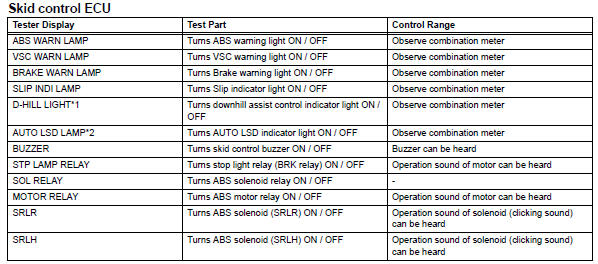
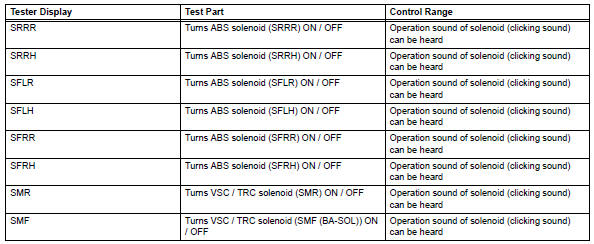
Hint:
*1: W/ downhill assist control
*2: For 2wd (w/ auto lsd)
 Fail-safe chart
Fail-safe chart
Fail safe operation
If there is a problem with any sensor signals or
actuator systems, the skid control ecu prohibits the
power supply to the abs and traction actuator
and informs the e ...
 Diagnostic trouble code chart
Diagnostic trouble code chart
Hint:
If no abnormality is found when inspecting parts, check the
skid control ecu and check for poor contact at the ground
points.
If a dtc is displayed during the dtc check, check the
ci ...
Other materials:
Reassembly
Install front oil pump oil seal
Using sst and a hammer, install a new oil seal to
the pump.
Sst 09350-32014 (09351-32140)
Hint:
The seal end should be flat with the outer edge of
the oil pump.
Coat the lip of the oil seal with petroleum jelly.
Install front oil pump bo ...
Wireless charger (if
equipped)
A portable device can be
charged by just placing Qi standard
wireless charge compatible
portable devices according to
the Wireless Power Consortium,
such as smartphones and
mobile batteries, etc., on the
charge area.
This function cannot be used
with portable devices that are
larger than the chargi ...
Steering angle sensor
Components
Removal
Precaution
Caution:
Be sure to read the "precaution" thoroughly
before servicing (see page rs-1).
Disconnect cable from negative battery
terminal
Caution:
Wait at least 90 seconds after disconnecting the
cable from the negative (-) battery termin ...
