Toyota RAV4 (XA40) 2013-2018 Service Manual: Engine immobiliser system malfunction
![]()
Description
This dtc is output when one of the following occurs: 1) the ecm detects errors in its own communications with the transponder key ecu; 2) the ecm detects errors in the communication lines; or 3) the ecu communication id between the transponder key ecu and ecm is different and an engine start is attempted. Before troubleshooting for this dtc, make sure no transponder key ecu dtcs are present. If present, troubleshoot the transponder key ecu dtcs first.
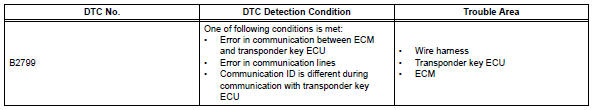
Wiring diagram
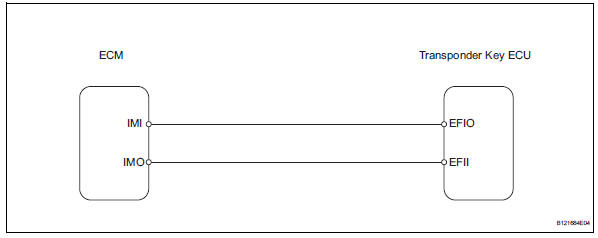
Inspection procedure
- Check for dtc
- Delete the dtc (see page ei-18).
- Recheck for dtc.
Ok: b2799 output does not reoccur.

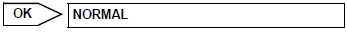
- Check wire harness (transponder key ecu - ecm)
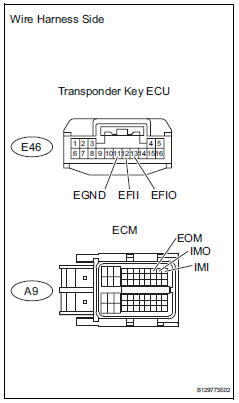
- Disconnect the e46 ecu connector.
- Disconnect the a9 ecm connector.
- Measure the resistance of the wire harness side connectors.
Standard resistance 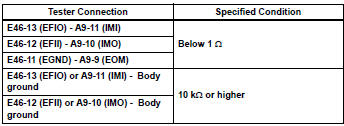

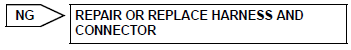
- Check transponder key ecu (operation)
- Temporarily replace the transponder key ecu with a new or normally functioning one.
- Check that then engine starts normally.
Ok: engine starts normally.

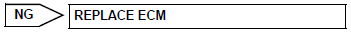
End (transponder key ecu is defective)
 Communication malfunction no. 1
Communication malfunction no. 1
Description
This dtc is output when a communication error occurs between the transponder
key amplifier and
transponder key ecu. Some possible reasons for the communication error are: 1) 2
or ...
 Security indicator light circuit
Security indicator light circuit
Description
When the transponder key is registered, the transponder key ecu indicates the
key registration condition
by lighting up, blinking or turning off the security indicator.
Wiring diagram ...
Other materials:
Adjusting the position of and opening and closing the air outlets
Front center outlets
Direct air flow to the left or
right, up or down.
Turn the knobs to open or
close the vents.
Turn the knob to open or
close the vent for rear seat
occupants.
Đś
Direct air flow to the left or right,
up or down.
Open the vent.
Close the vent.
...
Rear brake flexible hose
Installation
Hint:
Use the same procedures for the lh side and rh side.
The procedures listed below are for the lh side.
Install rear brake tube flexible hose
Notice:
The gasket and union bolt must be used as a set, as
shown in the illustration.
Connect the flexible hose wi ...
Disassembly
Remove no. 3 Heater to register duct
Detach the 6 claws and remove the heater to
register duct.
Remove air duct
Detach the 2 claws and remove the air duct.
Remove air outlet control servo motor
Remove the 3 screws.
Detach the evaporator case from the ...
