Toyota RAV4 (XA40) 2013-2018 Service Manual: For vehicles equipped with mobile communication systems
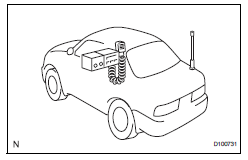
- Install the antenna as far away from the ecu and sensors of the vehicle electronic systems as possible.
- Install an antenna feeder at least 20 cm (7.87 In.) Away from the ecu and sensors of the vehicle electronic systems. For details about ecu and sensor locations, refer to the section of the applicable components.
- Keep the antenna and feeder separate from other wiring as much as possible. This will prevent signals of the communication equipment from affecting vehicle equipment and vice versa.
- Check that the antenna and feeder are correctly adjusted.
- Do not install a high-powered mobile communication system.
 Handling of hose clamps
Handling of hose clamps
Before removing the hose, check the clamp position
so that it can be reinstalled in the same position.
Replace any deformed or dented clamps with new
ones.
When reusing a hose, attach t ...
 For vehicles equipped with vehicle stability (vsc) system
For vehicles equipped with vehicle stability (vsc) system
Notices when using drum tester
Before beginning testing, disable the vsc. To
disable the vsc, turn the ignition switch off
and connect sst to terminals 12 (ts) and 4
(cg) of the dlc ...
Other materials:
Installation
Hint:
Use the same procedures for the rh side and lh side.
The procedures listed below are for the lh side.
Install rear stabilizer bush
Install the 2 bushes.
Hint:
Install each bush to the outer side of the bush
stopper on each stabilizer bar.
Install each bush with ...
Only back door lock / unlock functions do not operate
Description
The main body ecu receives lock / unlock switch signals and activates the
door lock motor accordingly.
Wiring diagram
Inspection procedure
Inspect back door with motor lock assembly
Apply the battery voltage to the door lock motor and
check the operation of the d ...
Downhill assist control switch
Components
Removal
Disconnect cable from negative battery
terminal
Caution:
Wait at least 90 seconds after disconnecting the
cable from the negative (-) battery terminal to
prevent airbag and seat belt pretensioner activation.
Remove downhill assist control switch
Detach t ...
