Toyota RAV4 (XA40) 2013-2018 Service Manual: Front airbag sensor rh circuit malfunction
![]()
Description
The front airbag sensor rh consists of the diagnostic circuit, the frontal deceleration sensor, etc.
If the center airbag sensor assembly receives signals from the frontal deceleration sensor, it determines whether or not the srs should be activated.
Dtc b1610/13 is recorded when a malfunction is detected in the front airbag sensor rh circuit.

Wiring diagram
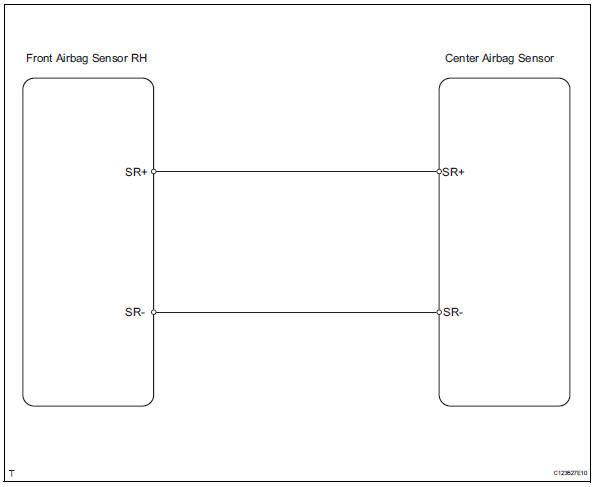
Inspection procedure
- Check front airbag sensor rh
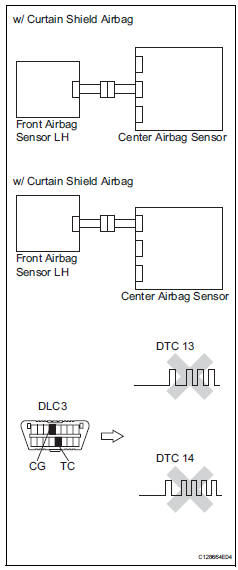
- Turn the ignition switch off.
- Disconnect the cable from the negative (-) battery terminal, and wait for at least 90 seconds.
- Interchange the front airbag sensor rh and lh, and connect the connectors to them.
- Connect the cable to the negative (-) battery terminal, and wait for at least 2 seconds.
- Turn the ignition switch on, and wait for at least 60 seconds.
- Clear the dtcs (see page rs-49).
- Turn the ignition switch off.
- Turn the ignition switch on, and wait for at least 60 seconds.
- Check the dtcs (see page rs-49).
Result 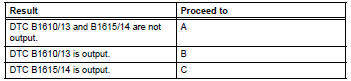
Hint:
Dtcs other than dtc b1610/13 and b1615/14 may be output at this time, but they are not related to this check.

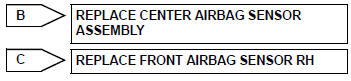
Use simulation method to check
 Lost communication with front satellite sensor bus lh
Lost communication with front satellite sensor bus lh
Description
The front airbag sensor lh consists of the diagnostic circuit and the frontal
deceleration sensor.
If the center airbag sensor receives signals from the frontal deceleration
se ...
 Front airbag sensor lh circuit malfunction
Front airbag sensor lh circuit malfunction
Description
The front airbag sensor lh consists of the diagnostic circuit, the frontal
deceleration sensor, etc.
If the center airbag sensor receives signals from the frontal deceleration
sens ...
Other materials:
System description
Engine immobiliser system description
The engine immobiliser system is designed to prevent
the vehicle from being stolen. This system uses a
transponder key ecu that stores the key codes of
authorized ignition keys. If an attempt is made to start
the engine using an unauthorized key, the e ...
Data list / active test
Read data list
Hint:
Using the intelligent tester's data list allows switch,
actuator and other item values to be read without
removing any parts. Reading the data list early in
troubleshooting is one way to save time.
Connect the intelligent tester (with can vim) to the
dlc3.
Turn ...
Disassembly
Remove generator pulley with clutch
Remove the cap from the pulley.
Using a screwdriver, puncture the center of the
cap and pry it off.
Notice:
Do not reuse the cap.
Install sst to the pulley and vise as shown in the
illustration.
Sst 09820-63020
Mount sst (a) i ...
