Toyota RAV4 (XA40) 2013-2018 Service Manual: Installation
Hint:
- Use the same procedures for the rh side and lh side.
- The procedures listed below are for the lh side.
- When replacing the clip, heat the clip and body using a heat light.
Standard heating temperature 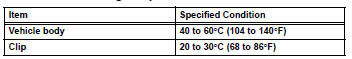
Notice:
Do not heat the clip and vehicle body excessively.
- Replace roof drip side finish moulding clip
Hint:
Use the procedures below to replace damaged or accidentally removed clips. If this step is not necessary, go to the next step.
Notice:
After press-fitting the clips, wait 30 minutes or more before installing the moulding.
Hint:
- Minimum hardening time: 30 minutes
- Time needed for complete hardening: 24 hours
- Remove the double-sided tape that remains on the surfaces of the moulding and vehicle body, and then clean the surface with white gasoline.
- Using a heat light, heat the clip installation surface of the vehicle body and installation part of the clips.
- Install roof drip side finish moulding lh
- Install the no. 2 Center roof drip side finish moulding and roof drip side finish moulding.
- Install the 2 roof drip moulding joint covers to the vehicle body.
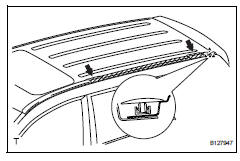
 Removal
Removal
Hint:
Use the same procedures for the rh side and lh side.
The procedures listed below are for the lh side.
Remove roof drip side finish moulding lh
Remove the 2 roof drip moulding j ...
 Outside moulding
Outside moulding
Components
...
Other materials:
Floor shift assembly
Components
Removal
Disconnect cable from negative battery
terminal
Caution:
Wait at least 90 seconds after disconnecting the
cable from the negative (-) battery terminal to
prevent airbag and seat belt pretensioner activation.
Remove shift lever knob sub-assembly
Remove re ...
Diagnostic trouble code chart (2006/01- )
Hint:
When the air conditioning system functions properly, dtc
b1400/00 is output.
Hint:
*1: Dtc b1422/22 (compressor lock sensor circuit) is
indicated only for a currently occurring malfunction for 2grfe.
To confirm dtc b1422/22, perform the following steps:
With the ignition swit ...
Parking brake
Sets the parking brake
Fully pull the parking brake while
depressing the brake pedal.
Releases the parking brake
Slightly raise the lever and lower it
completely while pressing the button.
Usage in winter time
Notice
Before driving
Fully release the parking brake.
Driving t ...
