Toyota RAV4 (XA40) 2013-2018 Service Manual: Oxygen (a/f) sensor pumping current circuit
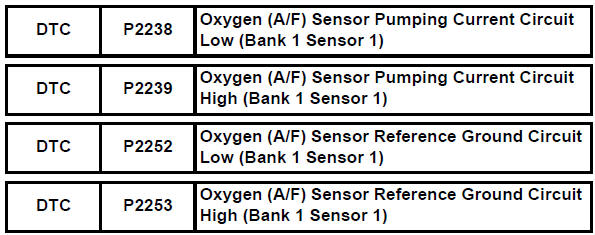
Description
Refer to dtc p2195 (see page es-292).
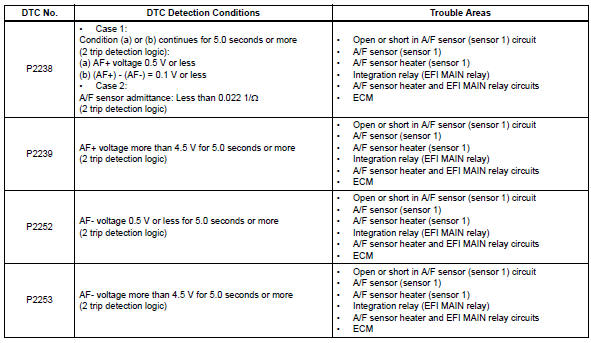
Monitor description
The air-fuel ratio (a/f) sensor varies its output voltage in proportion to the air-fuel ratio. If the a/f sensor impedance (alternating current resistance) or output voltage deviates greatly from the standard range, the ecm determines that there is an open or short in the a/f sensor circuit.
Monitor strategy
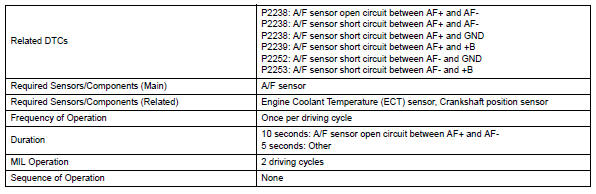
Typical enabling conditions
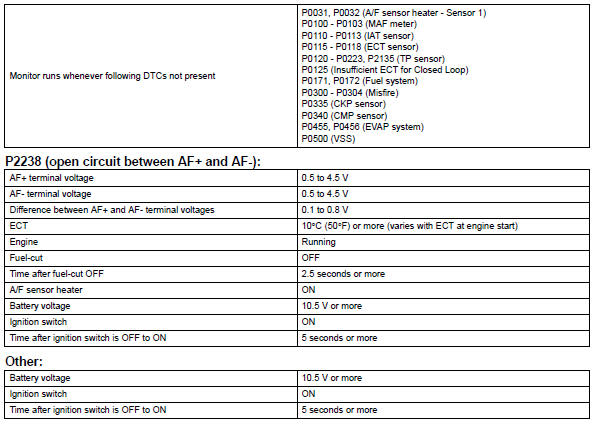
Typical malfunction thresholds
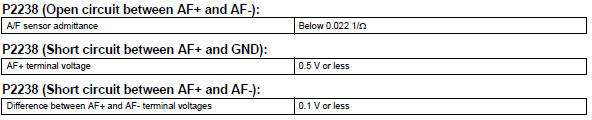
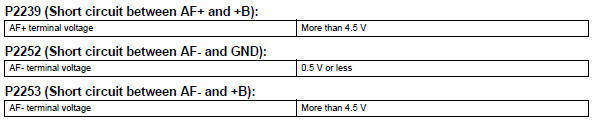
Wiring diagram
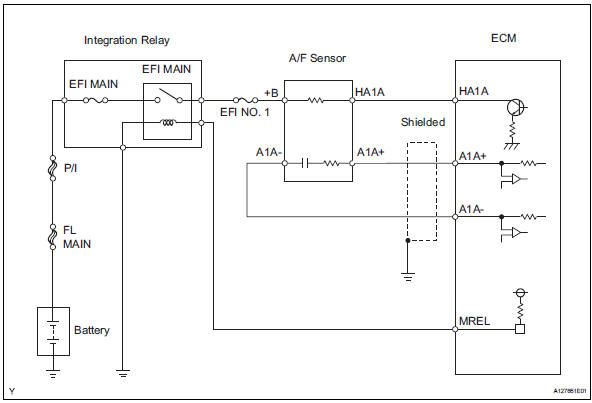
Inspection procedure
Hint:
- Although the dtc titles say oxygen sensor, these dtcs relate to the air-fuel ratio (a/f) sensor.
- Sensor 1 refers to the sensor mounted in front of the three-way catalytic converter (twc) and located near the engine assembly.
Hint:
Intelligent tester only: malfunctioning areas can be identified by performing the a/f control function provided in the active test. The a/f control function can help to determine whether the air-fuel ratio (a/f) sensor, heated oxygen (ho2) sensor and other potential trouble areas are malfunctioning.
The following instructions describe how to conduct the a/f control operation using the intelligent tester.
- Connect the intelligent tester to the dlc3.
- Start the engine and turn the tester on.
- Warm up the engine at an engine speed of 2,500 rpm for approximately 90 seconds.
- On the tester, select the following menu items: diagnosis / enhanced obd ii / active test / a/ f control.
- Perform the a/f control operation with the engine idling (press the right or left button to change the fuel injection volume).
- Monitor the output voltages of the a/f and ho2 sensors (afs b1 s1 and o2s b1 s2) displayed on the tester.
Hint:
- The a/f control operation lowers the fuel injection volume by 12.5 % Or increases the injection volume by 25 %.
- The sensors react in accordance with increases and decreases in the fuel injection volume.
Standard
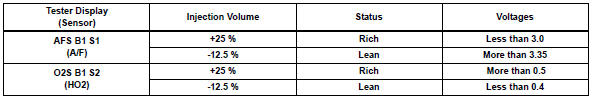
Notice:
The a/f sensor has an output delay of a few seconds and the ho2 sensor has a maximum output delay of approximately 20 seconds.
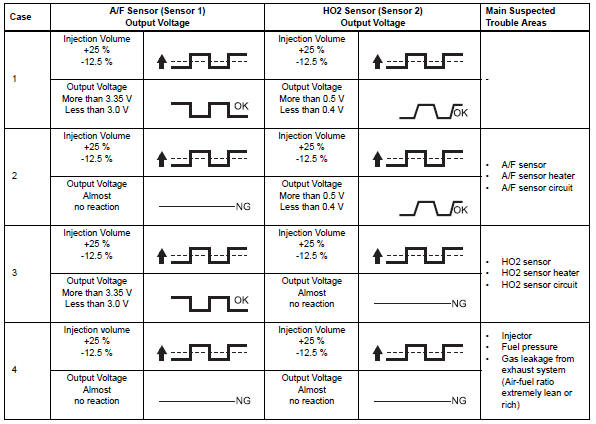
Following the a/f control procedure enables technicians to check and graph the output voltages of both the a/f and ho2 sensors.
To display the graph, select the following menu items on the tester: diagnosis / enhanced obd ii / active test / a/f control / user data / afs b1 s1 and o2s b1 s2; then press the yes button and then the enter button followed by the f4 button.
Hint:
Read freeze frame data using the intelligent tester. Freeze frame data records the engine condition when malfunctions are detected. When troubleshooting, freeze frame data can help determine if the vehicle was moving or stationary, if the engine was warmed up or not, if the air-fuel ratio was lean or rich, and other data from the time the malfunction occurred.
- Inspect air-fuel ratio sensor (heater resistance) (see page es-83)

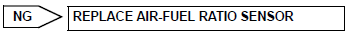
- Inspect integration relay (efi main relay) (see page es-84)

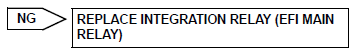
- Check harness and connector (a/f sensor - ecm) (see page es-310)

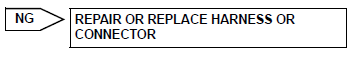
- Replace air-fuel ratio sensor

- Check whether dtc output recurs
- Connect the intelligent tester to the dlc3.
- Turn the ignition switch on and turn the tester on.
- Clear dtcs (see page es-35).
- Start the engine.
- Allow the engine to idle for 5 minutes or more.
- Select the following menu items: diagnosis / enhanced obd ii / dtc info / pending codes.
- Read pending dtcs.
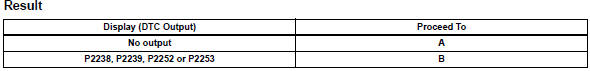

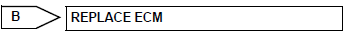
 Oxygen (a/f) sensor signal stuck
Oxygen (a/f) sensor signal stuck
Hint:
Although the dtc titles say oxygen sensor, these dtcs relate to the
air-fuel ratio (a/f) sensor.
Sensor 1 refers to the sensor mounted in front of the three-way
catalytic convert ...
 Evaporative emission leak detection pump
Evaporative emission leak detection pump
Dtc summary
Hint:
The leak detection pump is built into the canister pump module.
Description
The description can be found in the evap (evaporative emission) system (see
page es-335).
I ...
Other materials:
A/f sensor circuit slow response (bank 1 sensor 1)
Hint:
Sensor 1 refers to the sensor mounted in front of the three-way catalytic
converter (twc) and located
near the engine assembly.
Description
Refer to dtc p2195 (see page es-292).
Monitor description
After the engine is warmed up, the ecm performs air-fuel ratio feedback
contro ...
Reassembly
Hint:
When installing the ornament plate and emblem, heat the
radiator grille, ornament plate and emblem using a heat light.
Standard heating temperature
Notice:
Do not heat the emblem base and emblem excessively.
Install radiator grille emblem
Attach the 4 claws to install the radi ...
Bottle holders
Front
Rear
Caution
Items unsuitable for the bottle holder
Do not place anything other than a bottle in the bottle holders.
Other items may be thrown out of the holders in the event of an accident or
sudden braking and cause injury.
Notice
Items that should not be stowed in the bott ...
