Toyota RAV4 (XA40) 2013-2018 Service Manual: Vsc warning light does not come on
Description
Refer to the description of "vsc warning light remains on" (see page bc-139).
Wiring diagram
Refer to the vsc warning light circuit (see page bc-140).
Inspection procedure
Notice:
When replacing the abs and traction actuator, perform the zero point calibration (see page bc- 24).
- Inspect can communication system
- Check if the can communication system dtc is output (see page bc-47).
Result 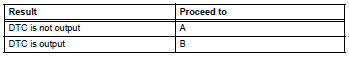

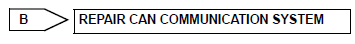
- Perform active test by intelligent tester (vsc warning light)
- Select the active test, generate a control command, and then check that the vsc warning light operates.
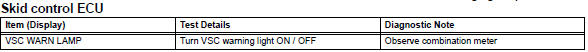
Ok: the vsc warning light turns on or off.

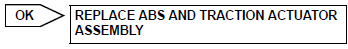
- Check combination meter assembly
- Check the combination meter (see page ca-34).

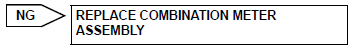
Replace abs and traction actuator assembly
 Vsc warning light remains on
Vsc warning light remains on
Description
The skid control ecu is connected to the combination meter via the can
communication system.
W/o multi information display:
if the skid control ecu stores any dtcs which relate to t ...
 Brake warning light remains on
Brake warning light remains on
Description
If any of the following conditions are detected, the brake warning light
remains on:
The ecu connectors are disconnected from the skid control ecu.
The brake fluid level is insuff ...
Other materials:
Transmission wire
Components
Removal
Disconnect cable from negative battery
terminal
Caution:
Wait at least 90 seconds after disconnecting the
cable from the negative (-) battery terminal to
prevent airbag and seat belt pretensioner activation.
Remove no. 1 Engine under cover
Drain automati ...
Child restraint system
fixed with a seat belt
A child restraint system for a
small child or baby must itself be
properly restrained on the seat
with the lap portion of the
lap/shoulder belt.
â– Installing child restraint
system using a seat belt
(child restraint lock function
belt)
Install the child restraint system
in accordance to the operat ...
Canister
Components
removal
Disconnect cable from negative battery
terminal
Caution:
Wait at least 90 seconds after disconnecting the
cable from the negative (-) battery terminal to
prevent airbag and seat belt pretensioner activation.
Remove canister
Disconnect the 2 tubes, hose a ...
