Toyota RAV4 (XA40) 2013-2018 Service Manual: Key reminder warning system
Parts location
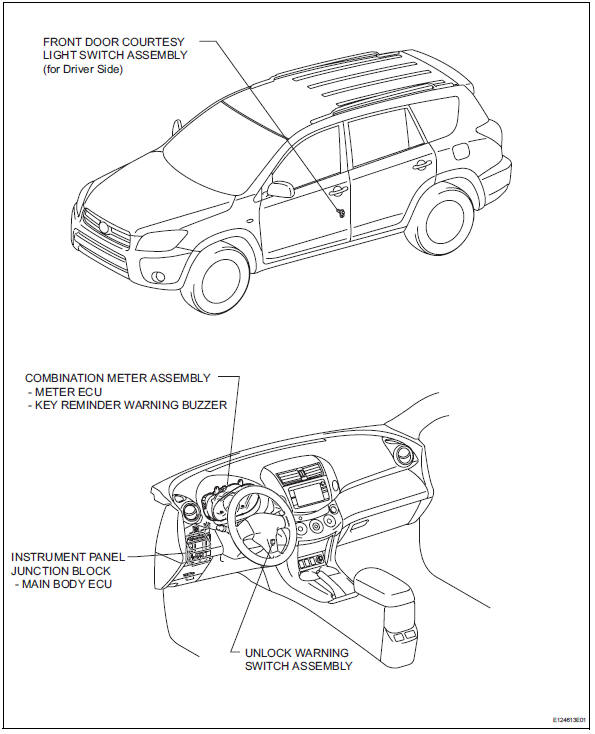
System diagram
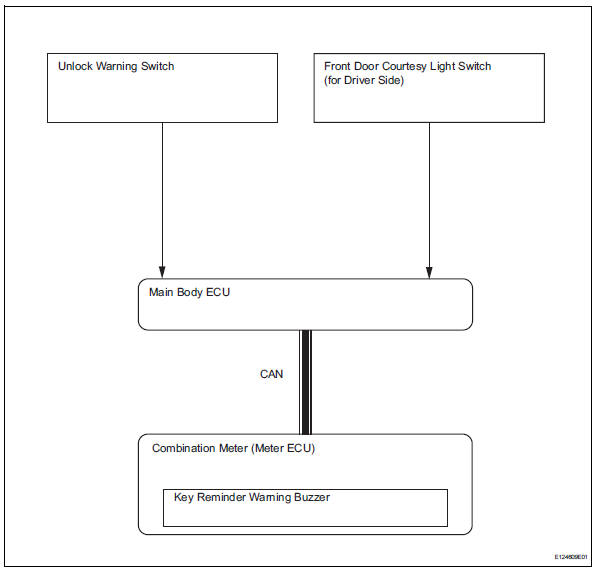
- System description
- How to proceed with troubleshooting
- Operation check
- Problem symptoms table
- Terminals of ecu
- Diagnosis system
- Data list / active test
 Key lock-in prevention function does not work properly
Key lock-in prevention function does not work properly
Description
When the key is in the ignition key cylinder or the door courtesy light on
signal is output to the main body
ecu, performing the door lock operation with the lock switch does not lock ...
 System description
System description
Key reminder warning system description
When the driver side door is opened with the key in
the ignition key cylinder and ignition switch in the
acc or off position, this system causes th ...
Other materials:
Precaution
Handling precaution
When handling the electronic parts:
Avoid any impact to electronic parts such as
ecus and relays. Replace with new ones if
dropped or subjected to a severe blow.
Do not expose any electronic parts to high
temperatures and humidity.
Do not touch the connec ...
Power outlets
The power outlet can be used for 12 v accessories that run on
less than 10 a.
Open the lid.
The power outlets can be used when
Vehicles without a smart key system
The engine switch is in the “acc” or “on” position.
Vehicles with a smart key system
The engine switch is in ...
Center airbag sensor communication stop mode
Description
Wiring diagram
Inspection procedure
Notice:
Turn the ignition switch off before measuring the resistances of the
main wire and the branch
wire.
After the ignition switch is turned off, check that the key reminder
warning system and light
reminder warning system ...
